Login to Ask a Question or Reply
Forum Replies Created by Vishwas R
-
You can use labelFormatter to hide axis-labels. You can use tickLength and lineThickness to hide tick and axis-lines respectively. Below is the code-snippet.
axisX:{ gridThickness: 0, tickLength: 0, lineThickness: 0, labelFormatter: function(){ return " "; } }, axisY:{ gridThickness: 0, tickLength: 0, lineThickness: 0, labelFormatter: function(){ return " "; } },Please take a look at this JSFiddle for complete code.
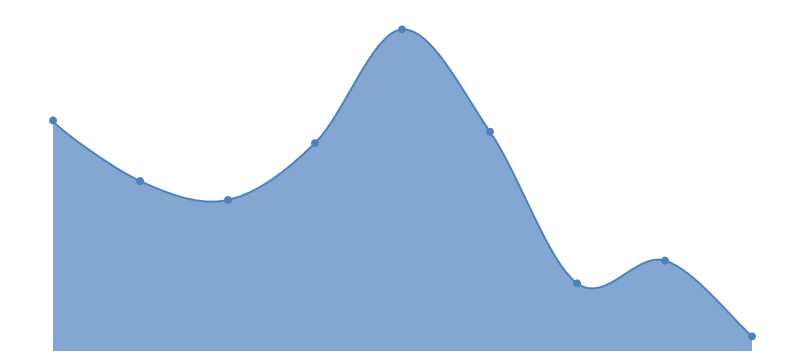
—
Vishwas R
Team CanvasJSCanvasJS Charts & StockChart can be easily integrated with Webpack & React, Angular, Vue.js, etc. Please take a look at this JSFiddle for an example on integrating CanvasJS Chart in VueJS.
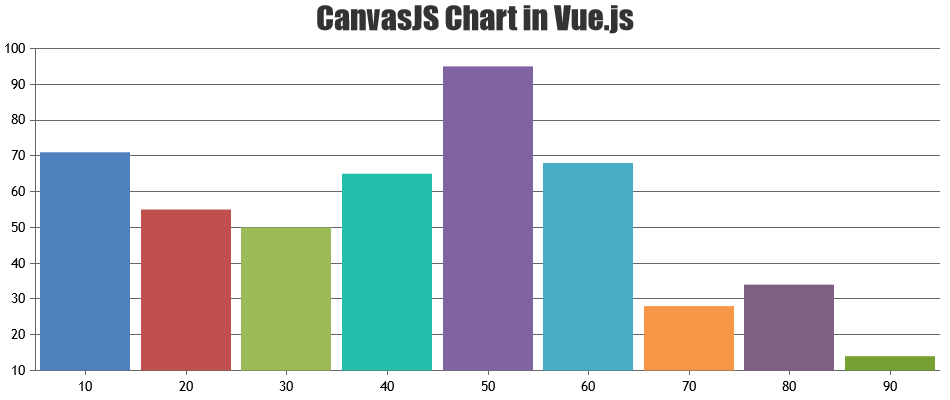 .
.
We don’t have a ready sample for Webpack with VueJS, but we will work on it and get back to you at the earliest. Meantime please take a look at this sample project for CanvasJS Charts with React & Webpack.—
Vishwas R
Team CanvasJSSorry, as of now html tags are not supported except in toolTip, take a look at toolTipContent for the same. It’s there in our features wishlist, but there is no definite timeline.
—
Vishwas R
Team CanvasJSHTML tags are not supported in labels as of now. Instead, you can use labelMaxWidth property of axisX/axisY to wrap the label once the label-width reaches the specified max-width.
Please take a look at this jsfiddle.
—
Vishwas R
Team CanvasJSYou can apply customBreaks with spacing set to 0 as shown in this jsfiddle.
—
Vishwas R
Team CanvasJSYou can use axis scale-breaks to remove the empty space. Also you can set spacing to 0, so that it looks continuous.
—
Vishwas R
Team CanvasJSFebruary 27, 2018 at 5:08 pm in reply to: A webpage is slowing down your browser – Firefox Hang – Specific Date #19777We are unable to find any issue when the chart related code is executed separately either in jsfiddle or in html file. Can you kindly check the plugins that are being used in your application, which may be causing the issue?
—
Vishwas R
Team CanvasJSFebruary 26, 2018 at 9:58 am in reply to: A webpage is slowing down your browser – Firefox Hang – Specific Date #19757The code you have shared seems to be working fine across all browsers including Firefox across different platforms.
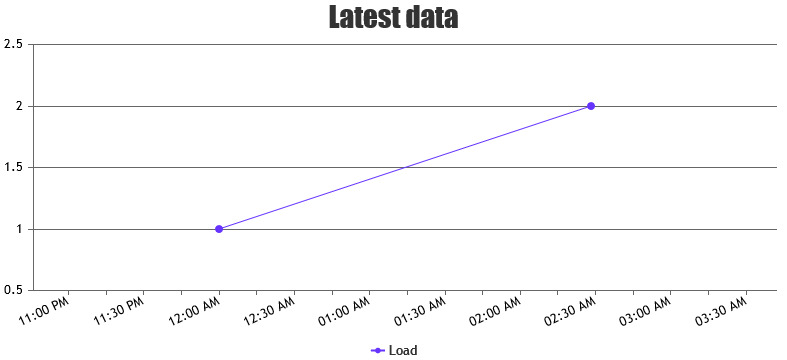
Can you kindly share the code either as html file (either over Google-Drive or Onedrive) or create jsfiddle reproducing the issue so that we can understand your scenario better and help you out?—
Vishwas R
Team CanvasJSWojciech,
Zoom Out in steps is not available as of now. But by storing every zoom-steps on rangeChanged and updating the viewport-range based on zoom-steps on click of back-button (an extra button added) you can achieve the same. Please take a look at this jsfiddle.
—
Vishwas R
Team CanvasJSWithin
clearThis(), you are trying to assign dataPoints to dataSeries. Updating it properly should work fine in this case i.e. Replacingchart1.data = load1;withchart1.options.data[0].dataPoints = load1;should work fine. Here is the working code of the same.—
Vishwas R
Team CanvasJSWhenever you move finger / pointer on the chart, the chart has to know if you are trying to scroll or interact with the chart. Hence we have implemented a behavior where if you hold the finger for a while on the chart, it captures the event and doesn’t scroll. On the other hand, if you move pointer / finger quickly without pausing, it allows you to scroll the page and chart won’t zoom / pan. Can you try as mentioned above and let us know your feedback!?
—
Vishwas R
Team CanvasJS
