Login to Ask a Question or Reply
Forum Replies Created by Suyash Singh
-
We don’t have any timeline as of now.
___
Suyash Singh
Team CanvasJSSorry for the inconvenience, the link has been updated.
___
Suyash Singh
Team CanvasJSPlease have a look at this updated jsfiddle.
___
Suyash Singh
Team CanvasJS-
This reply was modified 8 years, 9 months ago by
Suyash Singh. Reason: Updating jsfiddle link
Sorry, we are unable to reproduce the issue. Kindly check this jsfiddle.
It seems like the issue happens when you try to update the chart and the dataPoints are not sorted. Can you kindly update the jsfiddle, reproducing the issue, so that we can look into it and help you better?
___
Suyash Singh
Team CanvasJS@van,
Please have a look on this jsfiddle on Rendering Chart from JSON Data. Also kindly note that the dataPoints need to be in the format accepted by CanvasJS, before you pass them to Chart options. You can refer to this link for additional info on valid Date-Time formats.
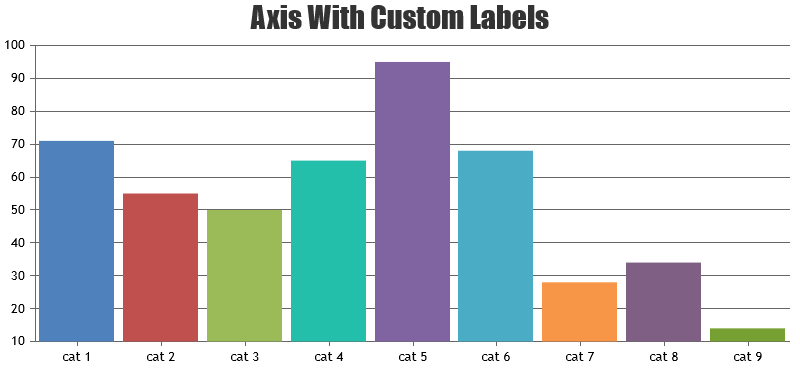
___
Suyash Singh
Team CanvasJSdataPointMinWidth applies for the width of the dataPoint. dataPoint height depends on the y-value, control over min-height is not available as of now.
___
Suyash Singh
Team CanvasJS@van,
x value can be a dateTime value, but it needs to be in a valid Date-Time format. Please have a look on documentation page on working with data and Date & Time Axis.
___
Suyash Singh
Team CanvasJSThe Github repository you have found is modification of CanvasJS v1.5.6 GA by a 3rd party.
Adding custom theme support is in our roadmap, but no timeline has been fixed for it, as of now.
___
Suyash Singh
Team CanvasJSSorry we don’t have custom theme support, as of now. But you can define colorSet to define custom colors.
___
Suyash Singh
Team CanvasJSSeems like x-values are not be in order. Can you kindly make sure that dataPoints are in sequence before passing it to chart options.
If this doesn’t solve your issue can you kindly create a jsfiddle reproducing the same, with sample JSON data so that we can look into it and help you better.
___
Suyash Singh
Team CanvasJSYou can pass x-values as either timestamp or in valid date format to use date-time over axisX. Also to set the type of the axisX interval you can use intervalType.
If this doesn’t solve your requirement, can you kindly create a jsfiddle so that we can look into it and help you out better.
___
Suyash Singh
Team CanvasJSSeems like your JSON is not matching with your code. Can you kindly create a jsfiddle with your sample JSON so that we can look into it ? Also please have a look at this example on creating chart from external JSON.
___
Suyash Singh
Team CanvasJS -
This reply was modified 8 years, 9 months ago by