Login to Ask a Question or Reply
Forum Replies Created by Sunil Urs
-
Niemala,
Issue is because the automatically calculated interval is in hours and you have set valueFormatString to show MM/DD. So for every hour it is showing same month and date.
Instead you also need to set interval and intervalType property as show in this jsfiddle.
You should consider setting intervalType and interval whenever you set valueFormatString.
—
Sunil Urs[Update]
Now we have a Tutorial on Creating Charts from CSV Data in our documentation.
You can split each line using some known separator and push resulting values into appropriate arrays. Here is an example which Anjali has given in another thread. Hope this helps.
https://canvasjs.com/forums/topic/graph-a-csv-file/
You can also use CSV parsing libraries to simplify the same.
—
Sunil UrsJoanna,
Chart takes the size of its container at the time of rendering. In this case, probably kendo tabstrip hasn’t set its size when chart is being rendered and hence chart has rendered with default size. So, you can keep a reference of the chart and call chart.render() soon after the tab is opened and the chart gets resized according to its container’s size.
In case you are using our jQuery Charting plugin, you can get reference to chart by doing $(“#chartContainer”).CanvasJSChart(). You can learn more about jQuery plugin here.
—
Sunil UrsHi,
Looks like you are calling chart.render() even before the data is pushed into dataPoints – ajax requests take time to return before which the onload event handler is called.
Instead you can do something like
function(thedata) { $.each(thedata, function(i, v) { dataPoints.push({ x: new Date(v.Datetime), y: parseFloat(v.Value) }); }); chart.render(); }—
Sunil UrsAlex,
We have identified and fixed the issue. Will give you an internal build after testing the same – probably on Monday.
—
Sunil UrsWe have planned to implement this feature. But don’t have an exact timeline yet. Might take around 2-3 months.
—
Sunil UrsSwapnil,
Gauges are not available yet.
—
Sunil UrsFebruary 19, 2015 at 8:37 pm in reply to: When using Date object as X data label differs with one month #8236Hi,
The JSFiddle that you have provided is blank. Looks like u forgot to save the fiddle. Can you please updated the same so that we can have a look.
—
Sunil UrsSujay,
Thanks for reporting. We’ll look into the issue and get back at the earliest.
—
Sunil UrsHi,
In the source code each chart type’s rendering method is named as render[chart type]. For example renderLine, renderSpline, etc. You can delete any of these (and minify) without causing problem as long as you don’t use respective chart type. This is the simplest optimization that you can do quickly.
—
Sunil Ursamr125,
First Query:
Please download the latest version(v1.6.1). It improves the placement of indexLabels but it is not possible to totally avoid overlapping of labels. You can improve the readability in these cases by changing the indexLabel’s color though.Second Query:
Please refer to this example.—
Sunil UrsHi,
As of now it is not possible to show toolTip programmatically. But we are considering this for future versions.
—
Sunil UrsJoanna,
You can show full date in “yyyy-MM-dd hh:mm:ss” by setting xValueFormatString in dataSeries.
You can refer to this page for more information on formatting dateTime values.
Showing start and end date of zoomed period in toolTip is not possible as of now.
—
Sunil Urs-
This reply was modified 10 years, 11 months ago by
Anjali.
Tsueah,
Thanks for reporting the issue. We’ll fix this issue in the next version.
—
Sunil UrsYogaraj,
You can do the same using percentFormatString property of dataSeries. Here is an example.
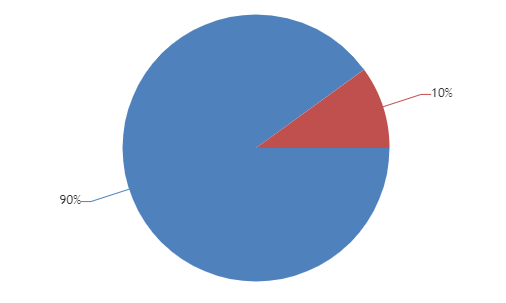
—
Sunil Urs -
This reply was modified 10 years, 11 months ago by