Login to Ask a Question or Reply
Forum Replies Created by Sunil Urs
-
March 24, 2014 at 8:43 pm in reply to: Number Formatting: Decimal Point after scaled number with suffix #6124
We are glad that it solved the problem. It’ll be a part of the next release.
—
Sunil UrsMarch 21, 2014 at 9:32 pm in reply to: Number Formatting: Decimal Point after scaled number with suffix #6119Michael,
Here is an intermediate build with the fix. Please let me know if its working as expected.
–
Sunil UrsHere is an intermediate build that fixes the problem.
—
Sunil UrsOnce you toggle you can call chart.render() again and it’ll update its size. Please use the latest beta which contains this fix.
—
Sunil UrsThanks for the code. Will look into the issue and get back soon.
We are really sorry about the delay. We don’t have a solution yet. Will be taking this up on priority today and will get back with a timeline soon.
—
Sunil UrsCan you please give us some more information like data/options, width and height of its container so that we can reproduce the issue? Even a JSFiddle should help.
Mitch,
The form values are of string type and hence y is assigned a string when you directly use those variables. But when you try to multiply the same by 1, JavaScript runtime converts those values into numbers before multiplying and the resulting value will also be a number. That is the reason why it works fine.
—
Sunil UrsStupefiant,
DataPoints needs to be an array. Can you try var tableauDataPoints = [] instead?
If the above suggestion doesn’t work, please re-create the issue on JSFiddle, so that I can figure out the problem.
—
Sunil UrsHi,
As of now we have decided to go with Flat Colors only and hence Gradients won’t be supported in near future.
—
Sunil UrsI just tried in on IE9 and it is working fine. Did you try with actual IE9 installation or via IE10’s Browser Mode? And may I know your system configuration?
Sven,
I’ve just sent a pdf version of the invoice to your registered email id.
—
Sunil UrsHi Sven,
Thanks for purchasing license. Because the payment has already been done, you must have received a receipt instead with subject “Your order is complete. Thanks for purchasing the license”. It contains order details including the price. Please check your spam folder in case you don’t find the same inside inbox.
—
Sunil UrsHi,
We are implementing feature to export chart as image (we are not sure about the format yet) in v1.5. You can expect it in 4-6 weeks.
—
Sunil UrsHelge,
In the latest version you can just call render method whenever its container’s size changes and the chart readjusts its size (only if required) and also redraws the chart to fit the new size. You can also explicitly set width and height (in pixels) of chart in chart options and call render method to update its size.
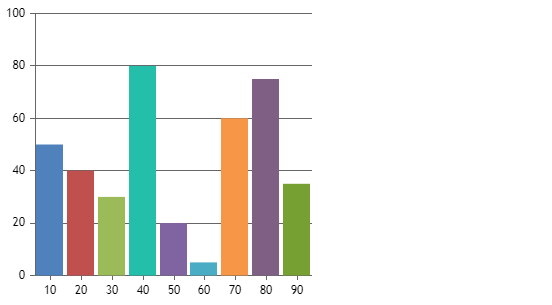
—
Sunil Urs