Login to Ask a Question or Reply
You must be logged in to post your query.
Home › Forums › Chart Support › A variable for dataPoints
A variable for dataPoints
- This topic has 5 replies, 5 voices, and was last updated 7 years, 10 months ago by
Vishwas R.
-
March 7, 2014 at 10:52 pm #6067
Hello,
I downloaded canvasJS recently and I encountered a problem that I wasn’t able to solve.
In my code if I do :
`
window.onload = function () {
var tableauDataPoints = [
{ label: "apple", y: 10 },
{ label: "orange", y: 15 }
];[...]
data: [
{
type: "column",
dataPoints: tableauDataPoints
}
]
[...]
The graphic will be displayed and I have no problem.
However I need to fill this table otherwise.
So I did :
window.onload = function () {
var tableauDataPoints = new Object(); /* I also tested with [] and new Array() */for (i = 1; i < 3; i++) {
tableauDataPoints[i] = { label: "test", y: i };
alert(tableauDataPoints[i].label + tableauDataPoints[i].y);
}[...]
data: [
{
type: "column",
dataPoints: tableauDataPoints
}
]
[...]
The alerts are correct, but I have no display, and I have no idea why, so I changed the variable type of “tableauDataPoints”, but no effect.
If you have any idea, it will be really helpful!Thanks in advance,
-
This topic was modified 11 years, 3 months ago by
Stupefiant.
March 11, 2014 at 6:40 pm #6075Stupefiant,
DataPoints needs to be an array. Can you try var tableauDataPoints = [] instead?
If the above suggestion doesn’t work, please re-create the issue on JSFiddle, so that I can figure out the problem.
—
Sunil UrsMay 17, 2016 at 11:20 am #10496$.each(data, function (i, item) {
dps.push(“{label: “+item.ProfileName+”, y:”+ item.TotalCustomer+”},”);
alert(dps[0]);
});How do i do this..?
is it possible for a datapoints to be like that..?
i cant render the Chart because I do not know the format.
May 17, 2016 at 1:06 pm #10498You can build datapoints JSON as shown below.
$.each(data, function (i, item) { dps.push({label: item.ProfileName, y: item.TotalCustomer}); });Please take a look at this JSFiddle for an example.
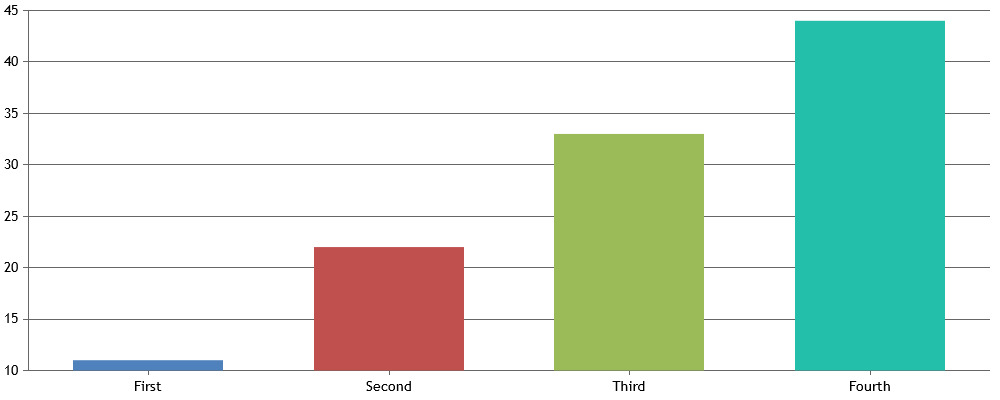
—
Vishwas R
Team CanvasJSAugust 7, 2017 at 8:17 pm #15767Hi, i have the almost the same question.
The following code is working:<script type="text/javascript"> window.onload = function () { var data = [ { Name: "Open System", Total: os }, { Name: "Rationeel", Total: r }, { Name: "Intern Proces", Total: ip }, { Name: "Human Relations", Total: hr } ]; var dps=[]; $.each(data, function (i, item) { dps.push({label: item.Name, y: item.Total }); //alert(dps[0]); }); var chart = new CanvasJS.Chart("chartContainer", { data: [ { type: "column", dataPoints: dps } ], title:{ text: "De vier kwadranten" }, axisY:{ stripLines:[ { value:4 } ] }, }); chart.render(); } </script>Only the variables for Total aren’t working.
The variables are in my code like this:var os = "<?php echo $os; ?>"; var r = "<?php echo $r; ?>"; var ip = "<?php echo $ip; ?>"; var hr = "<?php echo $hr; ?>";Can you solve my problem? I want the php-variables in the chart.
The php tot js variable lines are working, so the problem is in the code of the chart.August 8, 2017 at 12:20 pm #15771 -
This topic was modified 11 years, 3 months ago by
You must be logged in to reply to this topic.