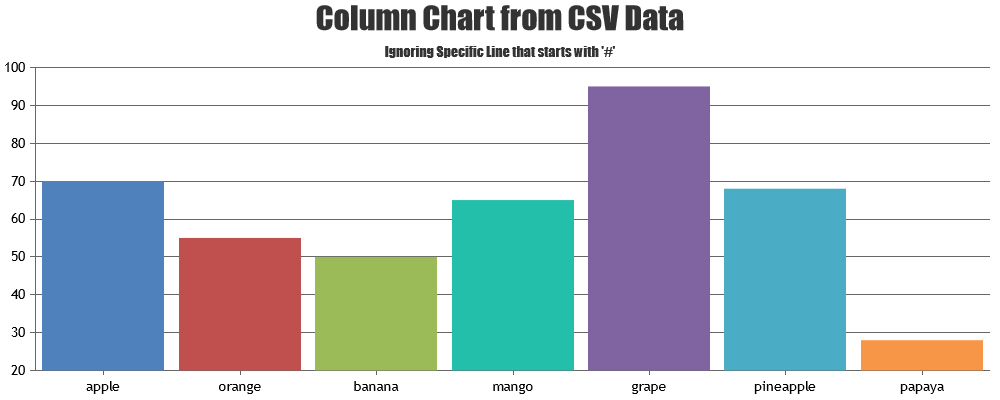Login to Ask a Question or Reply
Forum Replies Created by Vishwas R
-
October 12, 2016 at 11:42 am in reply to: Leave blanks for missing data (not null, but missing) #12714
Colin,
Sorry, we don’t have this feature as of now. But with couple of lines of code you can do the same. Check this jsfiddle.
Richard,
You can use indexLabelFontSize and indexLabelFontFamily at dataPoint level to show every indexLabel in different font-size and font-family.
—
Vishwas R
Team CanvasJSPlease check this jsfiddle for example.
Also refer rangeChanging, rangeChanged, valueFormatString for more info.
Miroslav,
Sorry this feature is not available as of now.
We looked into the code. Setting proper viewportMinimum and viewportMaximum will solve your issue.
—
Vishwas R
Team CanvasJSWe are checking the issue and get back to you at the earliest.
—
Vishwas R
Team CanvasJSPlease use unicode character or special character as-such and it works fine. Please check the screenshots.


It should work fine irrespective of project being deployed, whether local or virtual machine. We created a simple java-project with exporting-chart feature in local machine, exported it as war. And we imported the war file in virtual machine(We are using Hyper-V) and tried export-chart feature in VM and found its working without any issue.
We even tried importing the sample project(JSP Samples, available in download page) in both local machine and VM and observed its working fine.

If you can guide us to reproduce the issue, either steps or a simple project(war file) with the issue, we can try resolving it.
—
Vishwas R
Team CanvasJSPlease refer this page for adding data-points from user-input.
For samples on data from database, please download and try the samples based on the technology you are using.
You can use toolTip.content to achieve this.
Mahi,
Thanks for the information. We will check and get back to you at the earliest.
Gaurav,
You can use rangeSplineArea chart to show the range. If this doesn’t fulfill your requirement, pictorial or jsfiddle will help us understand better.