Login to Ask a Question or Reply
Forum Replies Created by Priyanka M S
-
Please take a look at this sample dashboard where clicking on any bubble in first chart updates the charts below it with its corresponding data. You can download sample dashboards from our Download Page.
__
Priyanka M S
Team CanvasJSYou can use labels along with x values to labels in axisX. Labels will be shown at every interval on the axis, to hide labels at every interval you can set interval according to your requirement, whereas to hide labels at certain values only, you can use labelFormatter. Please take a look at this JSFiddle for an example on using labelFormatter to show string values as label in axisY.
If this doesn’t solve your requirement, can you kindly share a pictorial representation of your requirements so that we can understand it better and guide you accordingly.
__
Priyanka M S
Team CanvasJSPlease take a look at this sample project on integrating CanvasJS with NodeJS on one-drive.
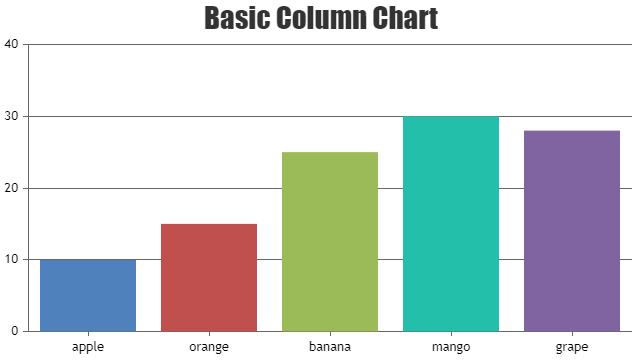
Also take a look at this tutorial on NodeJS File System Module, which might be of help.
__
Priyanka M S
Team CanvasJSYou can set exportEnabled property to false to remove the export option.
__
Priyanka M S
Team CanvasJSshared toolTip is recommended for multi-series charts and not for a single series chart.
In case of the shared tooltip, as it is shared among multiple dataPoints, the toolTip is designed to be shown based on nearest x-values irrespective of y-values and chart-type, whenever you mouseover plotArea.__
Priyanka M S
Team CanvasJSPlease take a look at this jsfiddle, which shows how to get chart as base64 image. After getting image in base64 format, you can save it as JPG / PNG as briefed in this article.
Please refer this stackoverflow thread that briefs you how to print canvas. Please take a look at this jsfiddle, for the same.
__
Priyanka M S
Team CanvasJSThe toolTip will be shown for a dataPoint when you hover on it and continue to move the mouse inside the plotArea (the toolTip content changes according to the dataPoints).
Once you hover on a dataPoint and then move out of plotArea and again getting the mouse on plotArea will not show toolTip, unless you move closer to or hover on particular dataPoint.

__
Priyanka M S
Team CanvasJSThanks for the suggestion. I will discuss regarding this with my team for future versions.
__
Priyanka M S
Team CanvasJSAs mentioned earlier Zoom Out in steps is not available as out of the box product feature.
CanvasJS comes with source code for you to edit. This enables you to code any functionality missing in the product. The workaround code was to help you towards this and you can further edit the code as per your requirement.
We will consider this feature to the product roadmap but, will not be able to provide a timeline for the release with this feature, as we are working on other important features at this point in time.
__
Priyanka M S
Team CanvasJSIn the jsfiddle you have shared, the tooltip is showing wrong information due to the way you are formatting the content in the contentFormatter method.
Instead, I would suggest you to use toolTipContent at dataSeries level to achieve the same. Please take a look at this updated jsfiddle.
__
Priyanka M S
Team CanvasJSCanvasJS works fine with all versions of Angular including Angular 6. Please take a look at this sample project for an example on integrating CanvasJS charts with Angular 6. Also please refer to Angular Gallery for more examples.
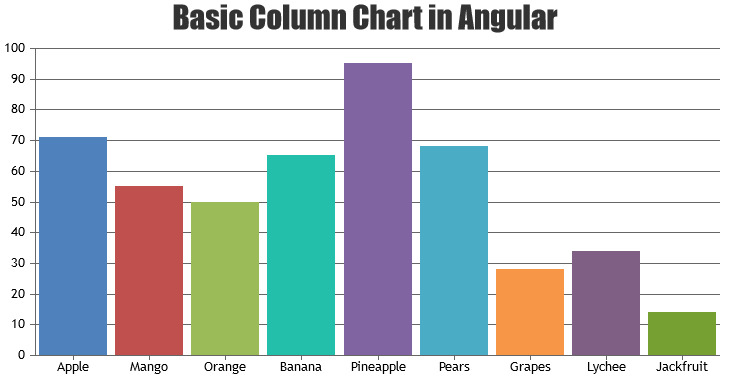
__
Priyanka M S
Team CanvasJSHandling adding and removing viewportMinimum and viewportMaximum to viewportMinStack and viewportMaxStack properly should work fine in your case.
As of now, Zoom Out in steps is not available out of the box. However, you can workaround using viewportMinimum and viewportMaximum on the rangeChanged event by adding an extra button.
Considering this as the duplicate of https://canvasjs.com/forums/topic/zoom-out-functionality/ and hence, closing the thread.
__
Priyanka M S
Team CanvasJSThis seems to be a duplicate of an existing thread. Please take a look at this thread for more information.
__
Priyanka M S
Team CanvasJSAugust 30, 2018 at 12:55 pm in reply to: Chart rendering problem inside bootstrap modal having multiple nav-tabs #22437CanvasJS Chart automatically sets the height and width of the chart according to the container’s dimension. If the values are not set for the container, it takes the default values.
In bootstrap, since the second tab is not displayed initially, chart takes the default values. To solve this issue, the second chart is rendered when the shown.bs.tab event is fired by bootstrap. Please take a look at this jsfiddle.
If this doesn’t solve your issue, please share a jsfiddle reproducing the issue you are facing.
__
Priyanka M S
Team CanvasJShimanshu,
If the dataPoints are close to each other, mouseover event will still trigger and console the coordinates of dataPoint hovered as shown in this jsfiddle.
Yes, the mouseover event will be triggered for every dataPoint even if overlapped.
__
Priyanka M S
Team CanvasJS