Login to Ask a Question or Reply
Forum Replies Created by Vishwas R
-
Thanks for reporting the issue. We have just fixed the same. Here is an internal build for you.
—
Vishwas RThanks for reporting the issue. We have just fixed the same. Here is an internal build for you.
—
Vishwas RThanks for reporting. We are looking into the issue. We will get back to you at the earliest.
—
Vishwas RThanks for reporting. We are looking into the issue. We will get back to you at the earliest.
—
Vishwas RDecember 27, 2016 at 10:56 am in reply to: JQuery on local host not working (want to read local CSV file) #13844Sorry it’s not possible to position indexlabel to the far left/right, as of now. indexLabel can be placed either inside/outside by using indexLabelPlacement property.
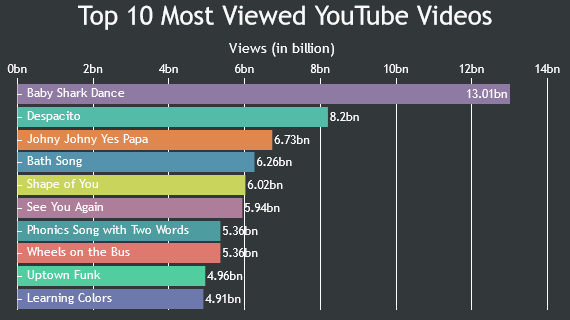
—
Vishwas R
Team CanvasJSDecember 26, 2016 at 3:21 pm in reply to: JQuery on local host not working (want to read local CSV file) #13835You can not request CSV files from another domain unless they support CORS. For security reasons, browsers restrict cross-origin requests. Please refer stackoverflow for more information on the same.
—
Vishwas R
Team CanvasJSWe have released v1.9.6 Beta with Methods & Properties, which allows you to programmatically export chart as image, print chart, access internally calculated values, etc. Please refer to the release blog for more information.
With the help of get and set methods you can fetch the interval, minimum and maximum of one y-axis and assign it to the other one. Please check this jsfiddle.
We have released v1.9.6 Beta with Methods & Properties, which allows you to programmatically access internally calculated values, export chart as image, print chart, etc. Please refer to the release blog for more information.
Please check this jsfiddle for an example for positioning image over dataPoint.
—
Vishwas R
Team CanvasJSAggaton,
We have released v1.9.6 Beta with Methods & Properties, which allows you to programmatically export chart as image, print chart, access internally calculated values, etc. Please refer to the release blog for more information.
Please check this jsFiddle.
—
Vishwas R
Team CanvasJSWe have released v1.9.6 Beta with Methods & Properties, which allows you to programmatically export chart as image, print chart, access internally calculated values, etc. Please refer to the release blog for more information.
—
Vishwas R
Team CanvasJSSuryanand,
We have just released v1.9.6 Beta with Methods & Properties, which allows you to programmatically access internally calculated values, export chart as image, print chart, etc. Please refer to the release blog for more information
Using exportChart() method you can achieve this.
—
Vishwas R
Team CanvasJSKunwar,
We have just released v1.9.6 Beta with Methods & Properties, which allows you to programmatically access internally calculated values, export chart as image, print chart, etc. Please refer to the release blog for more information.
Check this jsfiddle for an example on positioning image on top of marker.
[update]
We have just released v1.9.6 Beta with Methods & Properties. Please refer to the release blog for more information.
Please check this jsfiddle.
You can use dataPointWidth. We will be exposing internal properties and methods in next version using which you can solve this easily.
—
Vishwas R
Team CanvasJS