Login to Ask a Question or Reply
Forum Replies Created by Vishwas R
-
Handling the ratio of the chart’s height and firing event at proper pixel co-ordinate should work fine in this case. Please take a look at this updated JSFiddle.

—
Vishwas R
Team CanvasJSI need the same hover effect on Canvas js bar graph.
https://jsfiddle.net/alidingling/30763kr7/You can achieve this either using stripLines as shown in this JSFiddle or crosshair as shown in this JSFiddle.
-> initially bars will be hidden
-> on hover bars, it will display the hovered bar only.Please take a look at this JSFiddle.
—
Vishwas R
Team CanvasJS@prem123,
Are you looking for something like this.Also take a look at gallery example on draggable column chart.
—
Vishwas R
Team CanvasJSPlease take a look at this sample. You can download PHP samples from our download page, which you can try running on local machine.
—
Vishwas R
Team CanvasJSGlad that you figured it out and made it work according to your requirement :)
yValueFormatString formats the values to be displayed in indexLabel and toolTip.
—
Vishwas R
Team CanvasJSInstead of setting chart-height within chart-options, you can set the height of chart-container as per your requirements and render chart on slid.bs.carousel event. Please take a look at this updated JSFiddle.
—
Vishwas R
Team CanvasJSFixing the width of label is not available as of now. However with the help of labelFormatter you can fix the number of characters to be shown in the label. Please take a look at this updated JSFiddle.
—
Vishwas R
Team CanvasJSYou can retrieve the data points from the database and pass it on chart options as shown in below code snippet.
<?php $dataPoints = array(); $con=mysqli_connect("localhost","root","","test"); //mysqli_connect("host","username","password","db"); - Refer https://www.w3schools.com/php/func_mysqli_connect.asp for more info if (mysqli_connect_errno()) { echo "Failed to connect to MySQL: " . mysqli_connect_error(); } $sql="SELECT xval,yval FROM datapoints"; if ($result=mysqli_query($con,$sql)){ foreach($result as $row){ array_push($dataPoints, array("x"=> $row["xval"], "y"=> $row["yval"])); } } mysqli_close($con); ?> <!DOCTYPE HTML> <html> <head> <script> window.onload = function () { var chart = new CanvasJS.Chart("chartContainer", { animationEnabled: true, exportEnabled: true, theme: "light1", // "light1", "light2", "dark1", "dark2" exportEnabled: true, title:{ text: "PHP Column Chart from Database - MySQLi" }, data: [{ type: "column", //change type to bar, line, area, pie, etc dataPoints: <?php echo json_encode($dataPoints, JSON_NUMERIC_CHECK); ?> }] }); chart.render(); } </script> </head> <body> <div id="chartContainer" style="height: 360px; width: 50%; margin: auto;"></div> <script src="https://cdn.canvasjs.com/canvasjs.min.js"></script> </body> </html>Please take a look at this Sample Project for complete working sample.
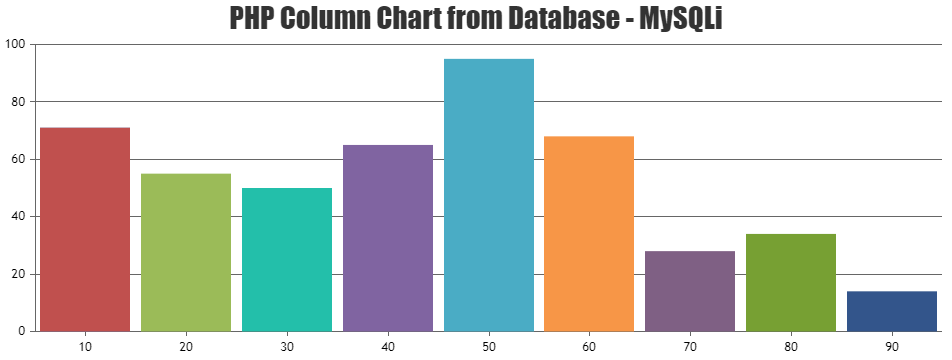
—
Vishwas R
Team CanvasJSSetting
indexLabel: "{y}"seems to be working fine i.e. it shows only y-value in indexLabel and not suffix. Please take a look at this JSFiddle.Can you kindly create JSFiddle reproducing the issue you are facing so that we can look into your code, understand your scenario better and help you out?
—
Vishwas R
Team CanvasJSSeptember 24, 2018 at 12:05 pm in reply to: Reset not working when chart is rendered already zoomed-in #22719Yes, its better to call e.chart.render() only on triggering reset instead of calling it everytime the range is changed :)
—
Vishwas R
Team CanvasJSSeptember 21, 2018 at 7:02 pm in reply to: Reset not working when chart is rendered already zoomed-in #22704viewportMinimum and viewportMaximum are used to programmatically zoom to a region. In this scenario, if you try to reset the range by clicking reset button it will fallback to the range that you have set (viewportMinimum and viewportMaximum). Removing viewportMinimum and viewportMaximum should work fine in this case. Or if you are trying to zoom to a certain region on initial render and like to reset on clicking reset button, you can use rangeChanged event as shown in this updated JSFiddle.
—
Vishwas R
Team CanvasJS