Login to Ask a Question or Reply
Forum Replies Created by Vishwas R
-
It seems to be working fine, please take a look at working sample shared in previous reply.
Kindly create sample project reproducing the issue you are facing and share it with us over Google-Drive or Onedrive so that we can run the actual code that’s causing issue and debug to resolve it.
—
Vishwas R
Team CanvasJSMarkers (dots) to the null data points will not be shown as the axis is numeric, where you can’t denote the position of null. However if you like to show markers and connect them with a line-segment without using connectNullData property, you can change null values to 0.
—
Vishwas R
Team CanvasJSAxis labels, ticks and grids will be shown at every interval. To show labels at specific values, you can hide the entire axis labels and add striplines at required values as shown in this JSFiddle.
—
Vishwas R
Team CanvasJSYou can achieve this using stacked bar chart and line chart. Please take a look at this JSFiddle for the nearest possible solution.
—
Vishwas R
Team CanvasJSIt seems to be working fine with ionic 3 across browsers including Chrome, Firefox, Safari, Edge and IE. Please take a look at this sample project.

If the issue still persists, kindly create a sample project reproducing the issue and share it with us over Google-Drive or Onedrive so that we can look into your code, try it at our end to understand the scenario better and help you resolve it.
—
Vishwas R
Team CanvasJS@tbr,
It seems to be working fine with PostgreSQL. Please take a look at sample project.
Bitnami provides WAPP Stack to work with PHP and PostgreSQL. I would suggest you to try WAPP over XAMPP for PostgreSQL.
If you are still facing any issue, please share the sample project along with sample database over Google-Drive or Onedrive, so that we can run it locally at our end, understand your use-case properly and help you out.
—
Vishwas R
Team CanvasJSNovember 23, 2018 at 11:16 am in reply to: Monthly Expense (pie chart Angular5) npm install canvasjs #23523We don’t have official NPM package as of now. However, CanvasJS Chart works fine with all versions of Angular / AngularJS including Angular 5. Below are the steps to integrate CanvasJS Chart / StockChart in your angular app.
1. Save canvasjs.min.js (canvasjs.stock.min.js incase of StockChart) within source-folder of your Angular application ( src or src/assets or src/lib )
2. Import the library into your app.
For Chart:import * as CanvasJS from './canvasjs.min';
For StockChart:import * as CanvasJS from './canvasjs.stock.min';Once it’s imported, you are ready to go. Now you can create Chart / StockChart, pass options & render them.
Please check out Angular Gallery for examples on integrating charts in Angular app.
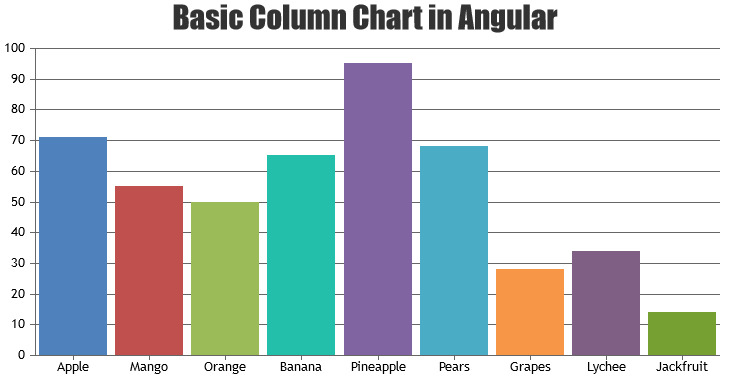
—
Vishwas R
Team CanvasJSCanvasJS works fine even with Ionic apps. Please take a look at this GitHub repository, where CanvasJS Charts are used in Ionic App.
Kindly check if you are using official version of CanvasJS and not from NPM, as we don’t have official NPM package as of now. If you are using NPM version of CanvasJS I would suggest you to download it from our download page. After downloading, you can save CanvasJS file (canvasjs.min.js) in src folder of your project (‘src/assets/js’ or ‘src/lib’) and import the CanvasJS library to your app using
import CanvasJS from 'canvasjs.min'(path may vary based on file location like ‘./src/assets/js/canvasjs.min’ or ‘./src/lib/canvasjs.min’). Or you can add it in your html file using script-tag. Please take a look at this ionic documentation on Adding 3rd Party Libraries.Also please refer this tutorial on How to Install 3rd Party Libraries in Ionic 2 and step-by-step guide given in this github thread for more info.
—
Vishwas R
Team CanvasJSNovember 21, 2018 at 11:21 am in reply to: Setting x axis labels to display: none on mobile screens #23501Michael,
Based on the chart width, you can remove labels with the help of labelFormatter. Please take a look at this updated JSFiddle.
—
Vishwas R
Team CanvasJSThe gap you observe in the chart is dues to null dataPoints. You can draw a line between 2 adjacent non-null dataPoints by setting connectNullData property in dataSeries level to true. Please take a look at this updated JSFiddle.
—
Vishwas R
Team CanvasJSIncase of stacked charts, you can use
#indexto show indexLabels at both side of the dataPoint, i.e. you can setindexLabel: "{y[#index]}"in dataSeries as shown in second example in range-column documentation page. Please refer documentation on indexLabel for more customization options available.—
Vishwas R
Team CanvasJSIt seems your chart render the data two sides the upside render for the positive value and the downside render for the negative value.
Theoretically, negative values should be rendered below 0 and positive above 0. To make it look like even the negative values are positive, the work-around you are using seems to be a better option.
when I have hidden the income bar then the chart looks ugly.
To retain the range of the axis even after hiding the dataSeries, you can set axis minimum and maximum as shown in this updated JSFiddle.
—
Vishwas R
Team CanvasJSThanks for the follow up. We have already prioritized this bug and we are working on it. We will get back to you in couple of days on the fix for the same.
—
Vishwas R
Team CanvasJS