Login to Ask a Question or Reply
Forum Replies Created by Vishwas R
-
Please take a look at this Dashboard Sample, which shows related charts – when you click on the bubble in the first chart, the data in other charts gets updated according the dataPoint (country) being clicked. You can download Dashboard samples from our download page and edit the source code according to your requirements.
—
Vishwas R
Team CanvasJSGlad that you figured out the issue and it’s working properly now :)
—
Vishwas R
Team CanvasJS@nsn,
In the JSFiddle that you have shared jQuery is used to attach events for which you can use JavaScript itself. Please take a look at this updated JSFiddle. Also please take a look at this Angular 7 Sample Project for the same.
—
Vishwas R
Team CanvasJSMichael,
You can use contentFormatter to format the content of toolTip according to your requirement. Please take a look at this updated JSFiddle.
—
Vishwas R
Team CanvasJSIt seems to be working fine across browsers including Chrome, Firefox, Edge, Opera and IE.
Can you kindly create sample project reproducing the issue, upload it to Google-Drive or Onedrive and share it to us – so that we can look into the code, understand the scenario better and help you out?
—
Vishwas R
Team CanvasJSAdding GSON jar file to your project should fix this issue. If added, check if the checkbox next to the lib (gson-2.x.jar) in: ‘Project Properties’->’Java Build Path’->’Order and Export’ tab checked or not, if not select/check the checkbox. Clean and Build the project after changing the mentioned setting and it should work fine. Please refer this article on Importing GSON into Eclipse for more information.
—
Vishwas R
Team CanvasJSPlease take a look at this JSFiddle for rendering chart with dataPoints from form-data. Please refer our documentation on JavaScript Charts from JSON Data API and AJAX for tutorial on rendering chart with data that’s fetched via AJAX.
If this doesn’t help you resolve the issue you are facing, kindly create JSFiddle with form and sample data so that we can look into it, understand the scenario better and help you out.
—
Vishwas R
Team CanvasJSYou can achieve this with the help of multi-series column chart and secondary x-axis. Please take a look at this updated JSFiddle, which you can further customize according to your requirements.
—
Vishwas R
Team CanvasJSDecember 3, 2018 at 12:08 pm in reply to: Stacked bar chart which have color representation in different order #23630You can customize the color of dataSeries by setting color property. Please take a look at this Gallery example showing Stacked Bar Chart with different colors for each dataseries.
—
Vishwas R
Team CanvasJSYou can achieve this by combining Error Chart with Column Chart as shown in this JSFiddle.
—
Vishwas R
Team CanvasJSYou can merge all the charts into single image with the help of html2canvas library and then print the image. Please take a look at this JSFiddle.
—
Vishwas R
Team CanvasJSNumber of slices (data points) in the pie chart are based on the number of dataPoints that you pass. Passing just ‘Percentbelum and Percentsudah’ in the chart-options should work fine in your case. Please take a look at gallery example on Rendering Chart in PHP with Data from database.
If this doesn’t help you fulfill your requirements, kindly share sample project with sample database over Google-Drive or Onedrive, so that we can look into it and help you out.
—
Vishwas R
Team CanvasJSYes, it’s possible to render multiple charts within a page. Please take a look at this tutorial for the same.
—
Vishwas R
Team CanvasJSNovember 29, 2018 at 1:10 pm in reply to: CanvasJs React – Cannot assign to read only property 'exports' of object #23573@ronaldtakarai @jstaufferbohlereng-com,
Apologies for the inconvenience caused. The issue seems to be due to the breaking changes in Webpack that was introduced in v2.2.0-rc.5. We will fix it in our React Component soon. Please find the working code here.
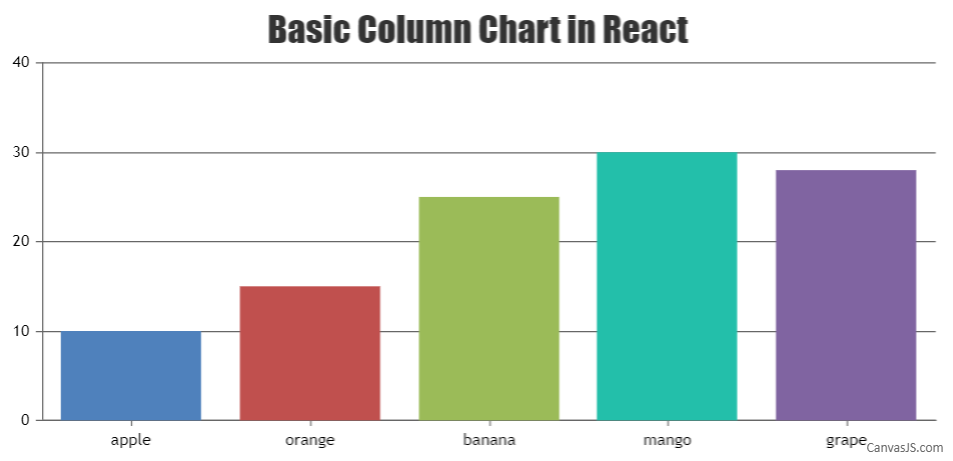
—
Vishwas R
Team CanvasJS