Login to Ask a Question or Reply
Forum Replies Created by Thangaraj Raman
-
In the JSFiddle that you have shared, you are not setting the X-axis minimum or maximum. Setting the minimum and maximum value for X-axis seems to be working fine for both date-time and numerical values.
If you are still facing issues, kindly update the JSFiddle with your use case and share it with us so that we can look into the code / chart-options being used, understand the scenario better and help you out.
—
Thangaraj Raman
Team CanvasJSCan you kindly create JSFiddle reproducing the issue you are facing & share it with us so that we can look into the code / chart-options being used, understand the scenario better and help you out?
From what we have observed, sometimes things get delayed mostly when we are not able to reproduce the issue or not able to understand the exact scenario, or the solution that we provide may not work properly due to the variation in chart options being used by you and us.
Having a JSFiddle helps us in figuring out the issue and suggesting an appropriate solution accordingly.
—
Thangaraj Raman
Team CanvasJSGlad that you were able to make it work. If you have any further queries or facing any other issues, kindly create a JSFiddle with your use case and share it with us so that we can look into the code / chart-options being used, understand the scenario better and help you out.
—
Thangaraj Raman
Team CanvasJSYou can scale-up or scale-down the chart before exporting using exportChart method and reset it back soon after exporting. Please refer to this forum thread for more information.
Please check this JSFiddle for a working example.
—
Thangaraj Raman
Team CanvasJSYou can use customBreaks for removing weekend gap from the chart. With the use of scale breaks, there are possibilities that the axis labels may appear at an unequal interval and they may overlap with each other. You can overcome this by using stripLines for labels.
Please take a look at this JSFiddle for an example on the same.
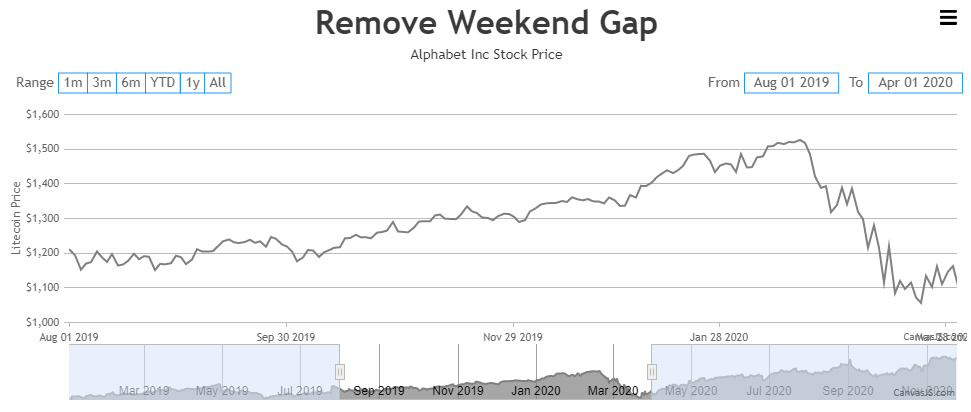
—
Thangaraj Raman
Team CanvasJSYou can try lazy loading the charts. We have tested the same using jquery.inview & it seems to perform better compared to the regular way of rendering charts / stockcharts.
Please check this JSFiddle for a working example.
—
Thangaraj Raman
Team CanvasJSThe memory for canvas buffer memory is limited to 25% of the RAM of the device. However, we have optimized memory consumption in CanvasJS v2.3.1 and v3.6. Kindly download the latest version of CanvasJS Charts from our download page.
To optimize the performance further, you can try lazy loading the charts. We have tested the same using jquery.inview & it seems to perform better compared to the regular way of rendering charts / stockcharts.
Please check this JSFiddle for a working example.
—
Thangaraj Raman
Team CanvasJSThe datapoint will be positioned exactly on the x and y coordinate that was passed. However, the size of the marker used to represent a particular datapoint can vary based on it’s size. For example: in your code, the last datapoint is
{ y: 50, x: 50 }, hence the center of the marker will be positioned on the coordinate{ y: 50, x: 50 }and since you are setting axisX maximum to 50, only half the marker will be visible while the other half gets clipped. You will have to set axis maximum and minimum accordingly such that the entire datapoint can be accommodated within the plot area.—
Thangaraj Raman
Team CanvasJSWhen axis minimum and maximum are set, the datapoints that are present either outside or nearer to the set range will get clipped. You can either decrease or increase the range to show datapoints without getting them clipped. In your case, setting maximum to 51 seems to be working fine. Please find the code snippet below.
axisX: { minimum: -1, maximum: 51 }Please check this JSFiddle for a working example.
—
Thangaraj Raman
Team CanvasJSThe memory for canvas buffer memory is limited to 25% of the RAM of the device. However, we have optimized memory consumption in CanvasJS v2.3.1 and v3.6. Kindly download the latest version of CanvasJS Charts from our download page.
If the issue still persists, kindly create a sample project reproducing the issue you are facing and share it with us over Google Drive or OneDrive so that we can look into your code, run it locally at our end to understand the scenario better, and help you out?
—
Thangaraj Raman
Team CanvasJSYou can sort the datapoints before rendering the chart to achieve your requirement. Please refer to this forum thread for more information.
—
Thangaraj Raman
Team CanvasJSSeptember 14, 2022 at 6:37 pm in reply to: on selecting dropdown values graph gets stuck with unresponsive page. #39123Can you kindly create a sample project reproducing the issue you are facing and share it with us over Google Drive or OneDrive so that we can look into your code, run it locally at our end to understand the scenario better, and help you out?
—
Thangaraj Raman
Team CanvasJSAll the elements of the chart and the size of the image is based on the number of pixels. DPI is a measurement of “Dots per Inch” however, images are measured in pixels. Please refer to this Stackoverflow thread for more information.
If you are looking to export charts at higher resolution, you can increase the size of the chart before exporting. Please take a look at this JSFiddle for an example.
—
Thangaraj Raman
Team CanvasJSCan you kindly share a pictorial representation or create a JSFiddle reproducing the issue you are facing & share it with us so that we can look into the code/chart options being used, understand the scenario better and help you out?
—
Thangaraj Raman
Team CanvasJS