Login to Ask a Question or Reply
Forum Replies Created by Shashi Ranjan
-
There seems to be an issue with the MySQL query which you are performing.
If you are unable to resolve the issue, kindly create a sample project reproducing the issue you are facing and share it with us over Google-Drive or Onedrive along with the sample database so that we run the code locally, understand the scenario better and help you out?
—
Shashi Ranjan
Team CanvasJSPlease take a look at this sample project for an example on a dynamic chart with data from SQL database in ASP.NET. Also please refer to our Gallery Page for more examples.
If this doesn’t fulfill your requirements or if you are using some other technology, kindly share a sample project along with sample data over Google-Drive or Onedrive so that we can understand the scenario better and help you out.
—
Shashi Ranjan
Team CanvasJS-
This reply was modified 5 months, 3 weeks ago by
Manoj Mohan.
You can set the axisX intervalType as ‘day’ and interval as 1 to achieve your requirement. For formatting the date and time values in toolTip you can set xValueFormatString as per your scenario.
If you are still facing issue, kindly create a JSFiddle reproducing the issue you are facing and share it with us so that we can look into the chart options being used, understand the scenario better and help you resolve.
—
Shashi Ranjan
Team CanvasJS[UPDATE]
We have just released v3.0 Beta-1 with this fix. Please refer to the release blog for more information. Do download the latest version from download page & let us know your feedback.
—
Shashi Ranjan
Team CanvasJSJuly 21, 2020 at 7:47 pm in reply to: Sync Crosshair Across Multiple Charts With Different Heights #30255[UPDATE]
We have just released v3.0 Beta-1 with this feature. Please refer to the release blog for more information. Do download the latest version from download page & let us know your feedback.
—
Shashi Ranjan
Team CanvasJSPlease take a look at this documentation page for step to step tutorial on creating a dynamic chart using data from JSON API.
If you are still facing the issue, kindly create a sample project reproducing the issue you are facing and share it with us over Google-Drive or Onedrive along with the sample data so that we run the code locally, understand the scenario better and help you out?
—
Shashi Ranjan
Team CanvasJSJuly 15, 2020 at 12:11 pm in reply to: Angular 10 update for appliaction generates a warning for canvasjs library #29848Thanks for your suggestion. We will look into it in future versions.
—
Shashi Ranjan
Team CanvasJSJuly 10, 2020 at 5:12 pm in reply to: Angular 10 update for appliaction generates a warning for canvasjs library #29825As you are using a non-ECMAScript Module file for your Angular application, whitelisting CanvasJS should work fine in your case. Please refer to the code below for adding a specific CommonJS dependency in the
angular.jsonfile:"architect": { "build": { "builder": "@angular-devkit/build-angular:browser", "options": { "allowedCommonJsDependencies": ["assets/canvasjs/*"] } } }You can also refer to this Stack Overflow thread for more information on whitelisting CommonJS dependencies.
Please take a look at this sample project for a working example with sample code on integrating CanvasJS with Angular.
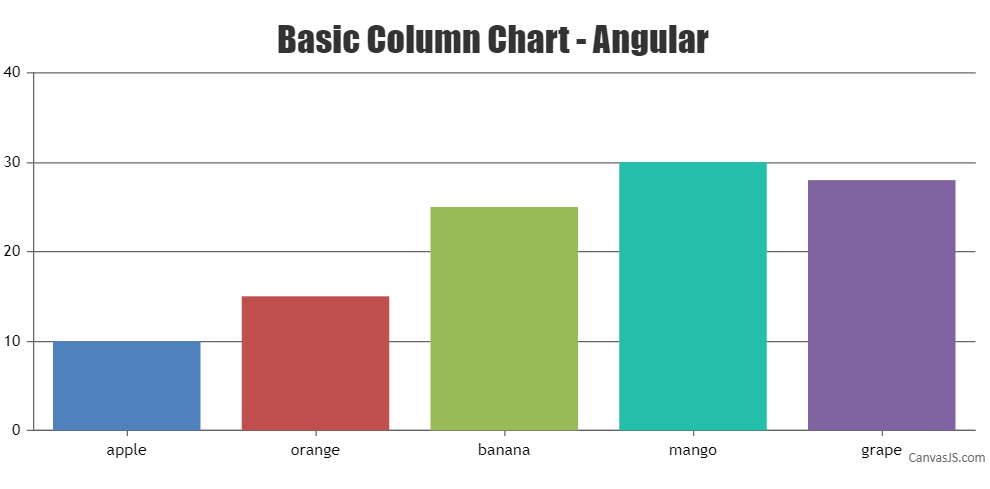
—
Shashi Ranjan
Team CanvasJSEach theme has its own color-set and each of these color-set has a pre-defined set of colors that rotates when all of them(colors) have been used.
You can add your own color-set to chart by using the addColorSet method. Please refer to this documentation page for more information on the same.
—
Shashi Ranjan
Team CanvasJSFeature to add a shadow on the doughnut chart is not available as of now.
—
Shashi Ranjan
Team CanvasJSxValueFormatString and yValueFormatString properties can be used to format the respective x and y-values being shown in toolTip & indexLabel. However, to customize the complete content as per your requirement you can use toolTip contentFormatter function.
—
Shashi Ranjan
Team CanvasJSYou can format the x and y-values being shown in toolTip by setting the xValueFormatString and yValueFormatString respectively, as per your requirement.
If you are still facing the issue, kindly create a JSFiddle reproducing the issue you are facing and share it with us so that we can look into the code, understand the scenario better and help you out.
—
Shashi Ranjan
Team CanvasJSAdding an image to the chart is not available as an inbuilt-feature as of now, but we do have it in our wish list. The tutorial in our documentation shows how to position an image over the chart by adding a few lines of extra code. As images are positioned on top of the chart externally, it doesn’t get exported. However, with the help of third-party libraries like html2canvas you can export chart & image together as shown in this JSFiddle.
—
Shashi Ranjan
Team CanvasJSThanks for your valuable feedback. We will look into this feature in future releases.
—
Shashi Ranjan
Team CanvasJS -
This reply was modified 5 months, 3 weeks ago by
