Login to Ask a Question or Reply
Forum Replies Created by Priyanka M S
-
Maps are not available as of now.
You can achieve this using column charts. Please take a look at this jsfiddle.
You can render multiple bar charts placed one next to other to achieve something similar to the image that you have shared. Please take a look at this jsfiddle.
You can use Pie Chart and Column Chart next to each other to achieve this.
__
Priyanka M S
Team CanvasJSYou can use indexLabelFormatter to format indexLabels the way you want. Please take a look at this updated jsfiddle.
__
Priyanka M S
Team CanvasJSKindly share a sample project that reproduces the issue you are facing(along with sample database) over onedrive or google-drive, so that we can understand your scenario better and help you out.
__
Priyanka M S
Team CanvasJSYou can use SheetJS to read the excel file and parse the data that you received to the format accepted by CanvasJS. Here is an example for the same (you can try it with this sample excel file).
You can achieve any level of drilldown in CanvasJS Charts by updating chart options dynamically. Please refer this example for the same.
__
Priyanka M S
Team CanvasJSJuly 30, 2018 at 12:22 pm in reply to: I want to make a 100% stacked chart where JSON data can run #22038chart looking so clumsy in here. How can I reduce it?
You can shift the dataPoints. If you need only the current dataPoints, use shift() method. Please take a look at this example in our documentation.
ALso wanna know in the coding where did u make the changes so the time slots are visible in x-axis?
You should assign the labels along x-axis with values obtained from JSON.
I have one more question! could you please explain how did u create this? https://api.myjson.com/bins/a98dm
You can create JSON data in http://myjson.com/ and get the link that has your JSON data.
__
Priyanka M S
Team CanvasJSYou can use indexLabel to achieve the same. Please take a look at this jsfiddle.
__
Priyanka M S
Team CanvasJSWhen you use JSON data as an array of arrays, you need to slightly modify the above fiddle. Below is the code snippet.
for (var i = 0; i < dateArray.length; i++) { if (dateArray[i][0] != currentXValue) { if (count > 0) dps.push({x: new Date(currentXValue), y: count}); currentXValue = dateArray[i]; count = 1; } else { count++; } }Please take a look at this updated JSFiddle for complete code.
__
Priyanka M S
Team CanvasJSSamuel,
The fiddle which we had provided before works for any number of dataPoints, provided that the x values of “upperValue” sync with the x values of “lowerValue”. Please take a look at this jsfiddle.
__
Priyanka M S
Team CanvasJSWhile you are updating the indexLabel of dataPoints with y-value 0 or null, you can also set the indexLabelLineThickness to 0 so that they are not displayed on the pie chart. The code snippet below shows how you can achieve the same:
function hideIndexLabel() { var length = chart.options.data[0].dataPoints.length; for(var i = 0; i < length; i++ ) { if( chart.options.data[0].dataPoints[i].y === 0 || chart.options.data[0].dataPoints[i].y === null ) { chart.options.data[0].dataPoints[i].indexLabel = " "; chart.options.data[0].dataPoints[i].indexLabelLineThickness = 0; } else chart.options.data[0].dataPoints[i].indexLabel = chart.options.data[0].dataPoints[i].indexLabel; } }Please take a look at this updated sample project for a working example with sample code.
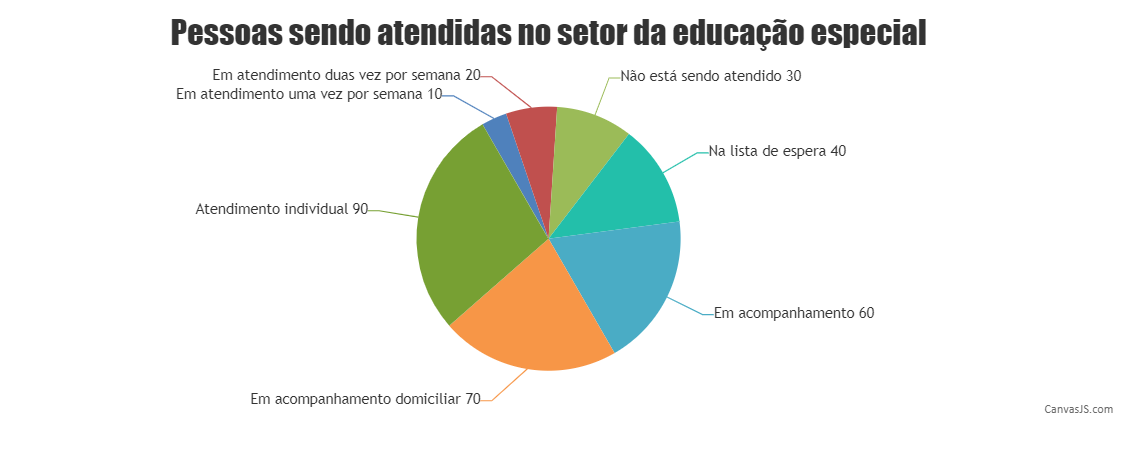
__
Priyanka M S
Team CanvasJSJohnSnowGum,
The JSON data we have provided is an array of objects. In your case, it’s an array of arrays.
__
Priyanka M S
Team CanvasJSYou need to have data-source that updates dynamically like JSON or CSV which you can read, parse it to the format accepted by CanvasJS and pass it to the chart.
Please take a look into this jsfiddle. In the jsfiddle, chart gets updated every second with the dataPoints from an external JSON.__
Priyanka M S
Team CanvasJS