Today we are releasing CanvasJS Chart v3.10.0 & StockChart v1.10.0 Beta-1 with a few new features related to border in axis title, axis label, stripline label and crosshair label along with a few bug fixes. Below is a summary of this release.
Release Update (Chart & StockChart)
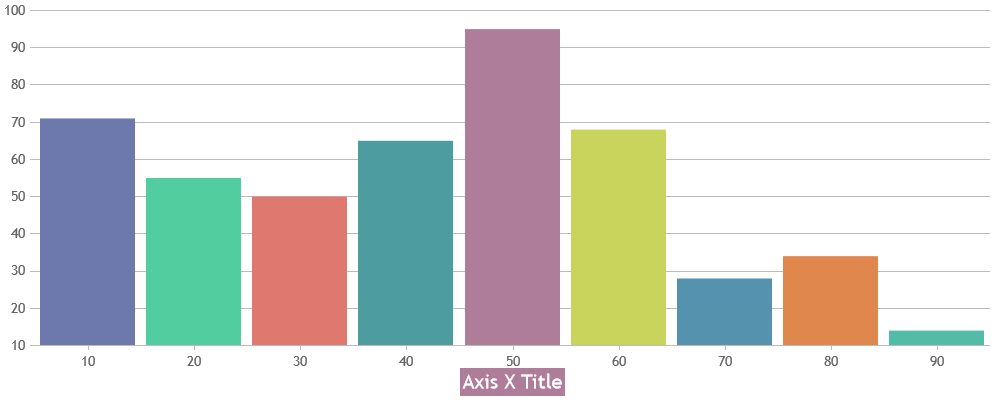
New Features & Enhancement
- titleBorderColor – lets you set the border-color of axis title. This property works across axisX, axisX2, axisY, and axisY2.
- titleBorderThickness – lets you set the border-thickness of axis title. This property works across axisX, axisX2, axisY, and axisY2.
- titleBackgroundColor – lets you set the background-color of axis title. This property works across axisX, axisX2, axisY, and axisY2.
- labelBorderColor – lets you set the border-color of axis label, stripline label & crosshair label. This property works across axisX, axisX2, axisY, and axisY2.
- labelBorderThickness – lets you set the border-thickness of axis label, stripline label & crosshair label. This property works across axisX, axisX2, axisY, and axisY2.
- indexLabelBorderColor – lets you set the border-color of indexlabels. This property works across dataseries and datapoint level.
- indexLabelBorderThickness – lets you set the border-thickness of indexlabels. This property works across dataseries and datapoint level.
StockChart Release Update

Bug Fixes
- In certain scenarios, range-button was getting disabled even when the range of the button was valid.
- In certain scenarios, disabled range-button was getting highlighted on clicking reset button.
- In some cases of dynamic charts, the reset button was not properly setting the slider’s minimum and maximum values.
- In some cases, viewport set in chart level was taking priority over selectedRangeButtonIndex.
- In some cases, the range selected by clicking the button and using selectedRangeButtonIndex did not match.
Do download the latest version from our download page and let us know your feedback.
Thank You,
Vishwas R
Team CanvasJS
Leave a Reply