Login to Ask a Question or Reply
Forum Replies Created by Vishwas R
-
It seems to be working fine in Ubuntu and Mac-OS. Can you kindly share the version of Ubuntu, Mac-OS and the browser details like browser name and version in which you are facing this issue so that we can look into it and resolve?
—
Vishwas R
Team CanvasJSCan you kindly create a JSFiddle reproducing the issue you are facing and share it with us so that we can look into the code, understand the scenario better and help you out?
From what we have observed, sometimes things get delayed mostly when we are not able to reproduce the issue or not able to understand the exact requirements or the solution that we provide may not work properly due to the variation in chart-options being used by you and us.
Having a JSFiddle helps us in figuring out the issue and many a times we can just edit your code on JSFiddle to fix the issue right-away.
—
Vishwas R
Team CanvasJSCan you kindly create a JSFiddle reproducing the issue you are facing and share it with us so that we can look into the code, understand the scenario better and help you out?
From what we have observed, sometimes things get delayed mostly when we are not able to reproduce the issue or not able to understand the exact requirements or the solution that we provide may not work properly due to the variation in chart-options being used by you and us.
Having a JSFiddle helps us in figuring out the issue and many a times we can just edit your code on JSFiddle to fix the issue right-away.
—
Vishwas R
Team CanvasJSCan you kindly share sample project with sample data over Google-Drive or Onedrive so that we can run it locally at our end to understand the issue you are facing and help you resolve?
—
Vishwas R
Team CanvasJSTom,
CanvasJS Charts has simple API with less learning-curve and easy to understand documentation. Please checkout our documentation for step-to-step tutorial on creating charts and customizing it – along with examples. Also you can refer gallery for more examples.
For sales related queries please contact sales@canvasjs.com
—
Vishwas R
Team CanvasJSPadding is not available in legend, as of now. Are you looking for space between legend-marker and legend-text? If so you can achieve it by setting markerMargin property. If not can you kindly share some pictorial representation or an example of your requirements so that we can understand it better and help you out?
—
Vishwas R
Team CanvasJSLabels are shown at every interval of the axis. To avoid overlapping, chart skips alternative labels which can be overridden by setting interval property. Incase of date-time axis, you may need to set intervalType along with interval according to your data, please refer documentation for more info and live examples.
If this doesn’t solve the issue you are facing, kindly create JSFiddle reproducing the issue and share it with us so that we can look into the code, understand the scenario better and help you out.
—
Vishwas R
Team CanvasJSCan you kindly create a JSFiddle reproducing the issue you are facing and share it with us so that we can look into the code, understand the scenario better and help you out?
From what we have observed, sometimes things get delayed mostly when we are not able to reproduce the issue or not able to understand the exact requirements or the solution that we provide may not work properly due to the variation in chart-options being used by you and us.
Having a JSFiddle helps us in figuring out the issue and many a times we can just edit your code on JSFiddle to fix the issue right-away.
—
Vishwas R
Team CanvasJSSeptember 20, 2019 at 4:48 pm in reply to: how can i include my form post values to datapoints #26856Please take a look at this JSFiddle for an example on rendering chart with data from a HTML form. Also please refer this documentation page for step-by-step tutorial on rendering chart with data from user input.
—
Vishwas R
Team CanvasJSWhen the chart is zoomed, you can find whether a dataPoint is within the viewport range or outside with the help of rangeChanged event.
rangeChanged: function(e) { var dpsWithinViewport = 0; for(var j = 0; j < e.chart.data[0].dataPoints.length; j++) { var dataPoint = e.chart.data[0].dataPoints[j]; if(dataPoint.x >= e.axisX[0].viewportMinimum && dataPoint.x <= e.axisX[0].viewportMaximum) { dpsWithinViewport++; } } if(e.trigger === "reset") updateDataPointWidth(e.chart, e.chart.data[0].dataPoints.length); else updateDataPointWidth(e.chart, dpsWithinViewport); }Please take a look at this JSFiddle for nearest possible solution to set the dataPointWidth by finding the number of dataPoints within the viewport range.
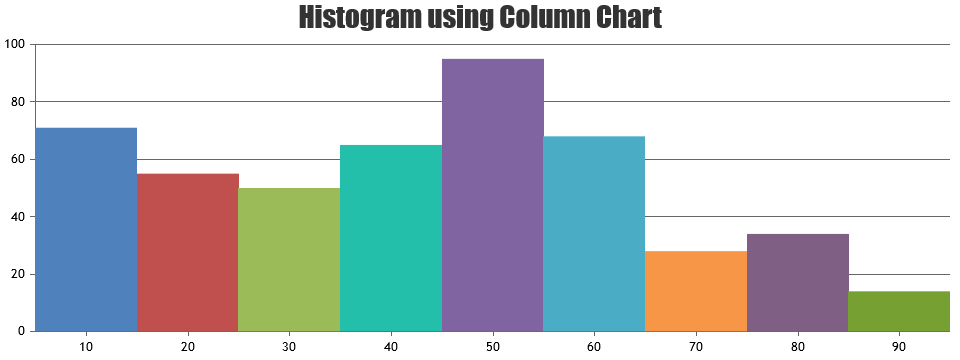
—
Vishwas R
Team CanvasJSSeptember 20, 2019 at 10:15 am in reply to: How to force all y-axis data point labels to be visible? #26848Adam Griffiths,
Labels are shown at every interval of the axis. To avoid overlapping, chart skips alternative labels which can be overridden by setting interval property. Incase of date-time axis, you may need to set intervalType along with interval according to your data, please refer documentation for more info and live examples.
—
Vishwas R
Team CanvasJSYou can perform button click programmatically to switch to pan mode by default & hide the zoom/pan button using CSS to do so. Below is the code-snippet for the same.
-----CSS---- .canvasjs-chart-toolbar> button:first-child { display: none !important; } ----JS---- var parentElement = document.getElementsByClassName("canvasjs-chart-toolbar"); var childElement = document.getElementsByTagName("button"); if(childElement[0].getAttribute("state") === "pan"){ childElement[0].click(); }Please take a look at this JSFiddle for complete code.
—
Vishwas R
Team CanvasJSChanging
text: $titletotext:<?php $title ?>should work fine in your case.If the issue still persists, kindly share sample project along with sample data over Google-Drive or Onedrive so that we can run it locally at our end to understand the scenario better and help you resolve.
—
Vishwas R
Team CanvasJS