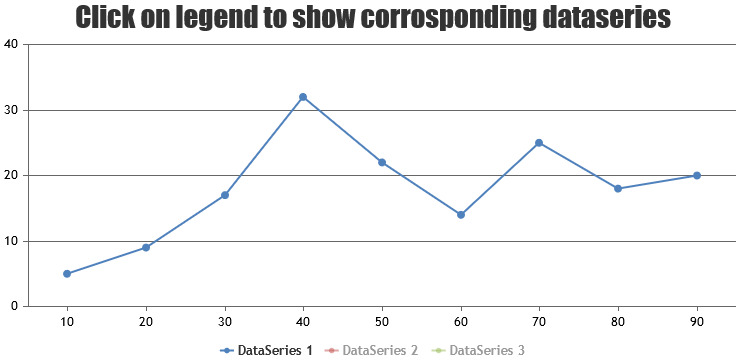Login to Ask a Question or Reply
Forum Replies Created by Sanjoy
-
Igor,
set have a third parameter,
updateChart: When true, Updates the chart automatically after setting the value. Defaults to trueYou can pass it as false when you don’t want to render for each set.
Also you can use chart.options to change it’s property and calling chat.render at the end will update the changes to the chart.
Thanks for Reporting it. As of now you can set markerSize to 0 in all dataSeries to avoid this error. We are looking into it and will resolve it in future versions.
Hi,
vertical marker is in our roadmap and will be available in upcoming versions soon. :)
Sorry lindevs as of now we don’t support minimum-interval. But you can achieve it by adding following two lines of code after calling chart.render() method.
if(chart.axisX[0].get("interval") < 1){ chart.axisX[0].set("interval", 1); }Sorry cshickman as of now this feature is not available. But it looks like an interesting feature to look into.
There is not any hard limit in maximum number of dataPoints. You can insert as many dataPoint as you want into the chart.
[Update]
We have just released v1.9.0 Beta-1 with logarithmic axis. Please refer to the release blog for more information.-
This reply was modified 9 years, 5 months ago by
Sunil Urs.
Thank you for reporting the issue, we will resolve it and will get back to you soon.
August 8, 2016 at 7:41 pm in reply to: Something wrong about the stackedArea and the div display #11712Ernest,
We are unable to understand your requirement properly. It would be helpful if you can provide a pictorial representation so that we can help you out.
For the second question, we will recommend you to use different div container for different chart, if you are looking for something else creating an JSFiddle will help us to solve your problem.Hi,
In JavaScript date-time object format of
new Date(year, month[, day[, hour[, minutes[, seconds[, milliseconds]]]]]);2nd(month) parameter starts from 0 (ie. 0 maps to January). [Source]Similarly in your case 8 will represent to September, which will be more than assigned maximum of new Date(). That’s why you won’t get any labels in axis X.
August 4, 2016 at 4:36 pm in reply to: How to inject canvasJS dependency into my Angular app Controller? #11680You can check these threads for integrating CanvasJS charts with AngularJS
1) Creating multiple CanvasJS charts inside with ng-repeat
2) AngularJS and CanvasJS Bar Chart Index Labels – how to show them?-
This reply was modified 9 years, 6 months ago by
Sanjoy.
Prasanna,
In your case to keep indexLabel inside plotArea, it will be pushed inside bar. By setting/increasing viewportMaximum you can show indexLabel outside of bar.
Hi,
By setting viewportMaximum and viewportMinimum for both the Y axis you can show both of them in same scale and for label interval you can look into interval.
Navinder,
ToolTip is a DOM element, you can set CSS property of toolTip as
.canvasjs-chart-tooltip{ margin-bottom: 50px; }to position it 50px above it’s actual position.
-
This reply was modified 9 years, 5 months ago by