Login to Ask a Question or Reply
Forum Replies Created by Priyanka M S
-
Please take a look at this jsfiddle which renders a dynamic multi-series stackedArea100 chart(change the chart type according to your requirement) by using data from an external JSON source.
__
Priyanka M S
Team CanvasJSCan you kindly share a jsfiddle reproducing the issue you are facing, so that we can look into your code, run it across browsers, understand the scenario better and help you out?
__
Priyanka M S
Team CanvasJSOctober 17, 2018 at 10:08 am in reply to: Set axisY maximum to x above the calculated maximum #23092Can you please brief us further about your requirement and kindly share a sample project reproducing the issue you are facing over Google-Drive or Onedrive so that we can look into your code, understand your requirement better and help you out?
__
Priyanka M S
Team CanvasJSWe are looking into it and will get back to you at the earliest.
__
Priyanka M S
Team CanvasJSOctober 16, 2018 at 6:32 pm in reply to: i have one class in which i have create pdf on the fly. i want to include chart #23080@shankar.gidwani
i want to include chart image in pdf without interacting with browser.
You should use the headless browser to achieve this. Please take a look at this sample project on integrating CanvasJS with PhantomJS. Along with this, you can use rasterize.js API to capture the webpage in PDF format. Please take a look at this article on using rasterize.js on PhantomJS engine, which might be of help.
__
Priyanka M S
Team CanvasJSPlease take a look at this updated PHP file, which renders the chart using the data in CSV file (readcsv.csv).
__
Priyanka M S
Team CanvasJSCan you kindly share a working sample project with all the dependencies included (like IOCounter.html) over Google-Drive or Onedrive, so that we can look into your code, understand it better and help you out?
__
Priyanka M S
Team CanvasJSWe are looking into it and will get back to you at the earliest.
__
Priyanka M S
Team CanvasJSCan you kindly share a sample project reproducing the issue you are facing along with a sample CSV file over Google-Drive or Onedrive, so that we can look into your code, understand it better and help you out?
__
Priyanka M S
Team CanvasJSCanvasJS accepts only numeric or dateTime value for x-values and numeric value for y-values.
In here,
array_push($dataPoints, array("x"=> $row->Name, "y"=> $row->id));, you are assigning string values to x-values and CanvasJS doesn’t accepts string values for dataPoint x-values. You need to assign string values to label to render the chart as shown in the code snippetarray_push($dataPoints, array("label"=> $row->Name, "y"=> $row->id));Also, you can checkout this Gallery Page for an example in which dataPoints has y-values and labels for rendering the chart in PHP.
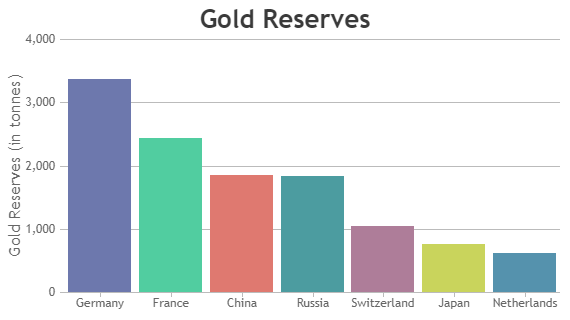
If this doesn’t solve your issue, kindly create a sample project reproducing the issue you are facing and share it over Google-Drive or Onedrive along with the sample database so that we can look into your code, understand it better and help you out.
__
Priyanka M S
Team CanvasJS