Login to Ask a Question or Reply
Forum Replies Created by Manoj Mohan
-
You can achieve your requirement with the help of stripLines on axisX as shown in this JSFiddle.
—-
Manoj Mohan
Team CanvasJSThanks for your suggestion. We will further improve this behaviour in future releases.
—-
Manoj Mohan
Team CanvasJSIt seems to be working fine. Can you kindly create a sample project reproducing the issue and share it with us over Google-Drive or Onedrive so that we can look into your code, understand the scenario better and help you out?
—-
Manoj Mohan
Team CanvasJSLarry, @elbit12,
The behavior is by design so that zooming is limited upto a certain region, so that user doesn’t end up zooming into a blank-region (region with no dataPoints). To zoom into a certain region, there should be a minimum of 3-4 dataPoints over the axis.
When zoomType is either set to ‘x’ or ‘y’, it checks for number of datapoints over specific axis. But when zoomType is ‘xy’ it checks for the datapoints within the selected region over both the axes because of which it gets invalidated in certain cases. We will reconsider and improve this behavior in future releases.
—-
Manoj Mohan
Team CanvasJSEarlier WebKit allowed 448MB of canvas buffer memory whereas now they have dropped it to 224MB. Because of this, there was some memory issue with CanvasJS Charts in the latest iOS. However, we had optimized memory consumption in CanvasJS v2.3 – please check out this release blog for more info.
Also, we will further optimize it in future releases.
—-
Manoj Mohan
Team CanvasJSCan you kindly share an example or pictorial representation and brief us further about your requirements so that we can understand your scenario better and help you out?
—-
Manoj Mohan
Team CanvasJSJanuary 20, 2020 at 7:15 pm in reply to: want to show the weekly Dynamically date using php on X Axis? #28108Please take a look at this gallery page for an example on creating dynamic chart in PHP.
Considering this thread as duplicate of want to show the weekly Dynamically date using php on X Axis? and hence closing the same.
—-
Manoj Mohan
Team CanvasJSJanuary 20, 2020 at 7:15 pm in reply to: want to show the weekly Dynamically date using php on X Axis? #28107Please take a look at this gallery page for an example on creating dynamic chart in PHP.
If this doesn’t solve your requirements, kindly create a sample project along with sample data and share it to us over Google-Drive or Onedive so that we can look into your code, understand the scenario better and help you out.
—-
Manoj Mohan
Team CanvasJSWhenever there is less number of dataPoint with labels, there is no necessity of setting the interval as chart handles it automatically. So, removing the interval should work fine in your case.
—-
Manoj Mohan
Team CanvasJSJanuary 15, 2020 at 6:56 pm in reply to: Tooltip showing both the values when clicking on legend buttons #28042Whenever dataSeries are hidden, you can hide its information from toolTip with the help of toolTipContent as shown in this JSFiddle.
—-
Manoj Mohan
Team CanvasJSYou need to include library once in a page and can render as many charts as you need. Please take a look at this documentation page for step to step tutorial on rendering multiple charts in a single page.
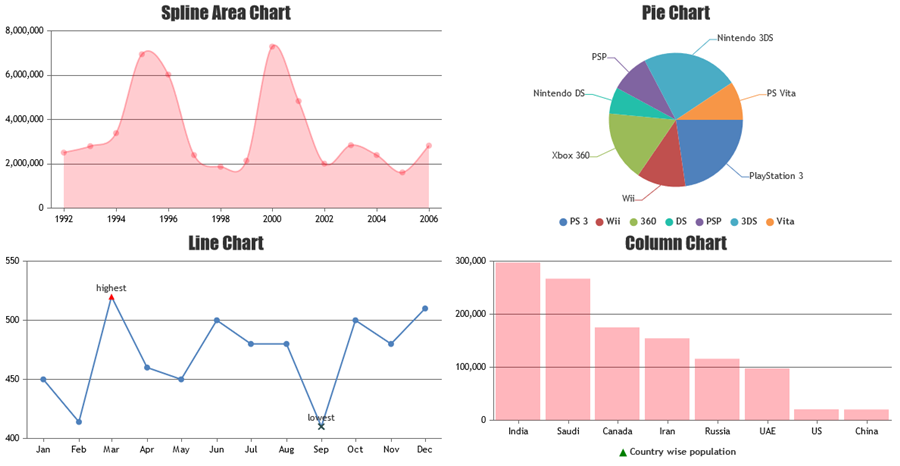
—-
Manoj Mohan
Team CanvasJSJanuary 14, 2020 at 7:21 pm in reply to: charts area becoming blur in chrome but working fine in ie #28032Chart elements may look blur when either zoom within display setting of browser or windows is changed. Resetting zoom to 100% should work fine in this case.
If the issue still persists, kindly create JSFiddle reproducing the issue you are facing and share it with us so that we can look into your code, understand the scenario better and help you out.
—
Manoj Mohan
Team CanvasJSAdding container’s offset (left and top) values along with dataPoint’s pixel value (using convertValueToPixel()) will give you the desired x and y postition of dataPoint from top left corner of the screen as shown in this JSFiddle.
—-
Manoj Mohan
Team CanvasJS