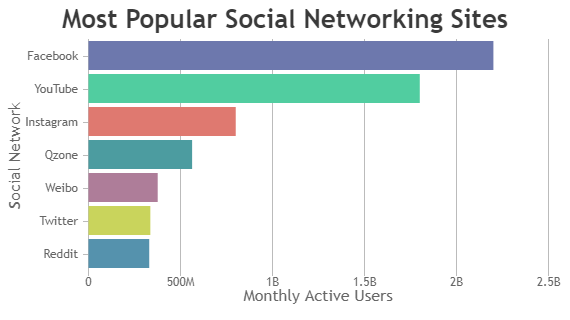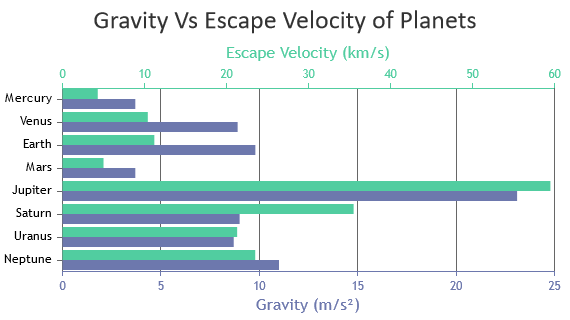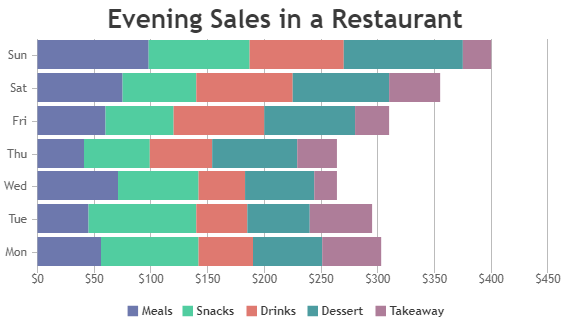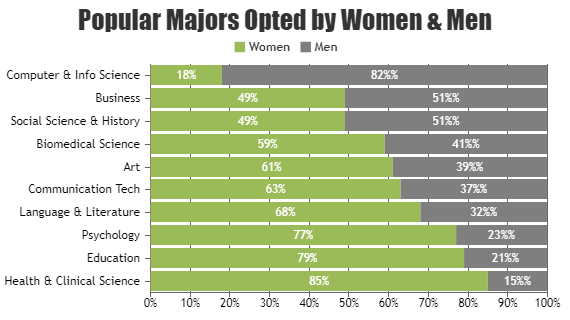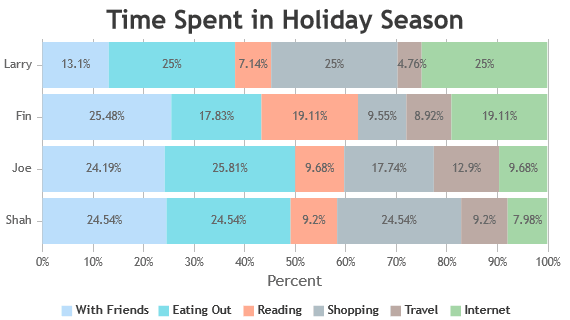React Bar Charts & Graphs
React Bar Charts are similar to Column Charts, with the width of the rectangle proportional to the datapoint's y-value. This characteristic brings Bar Charts the nickname "Horizontal Column Charts". In a Bar Chart, the vertical axis represents the x-axis, while the horizontal axis represents the y-axis.
For multi-series bar charts, datapoints from different series sharing the same x-values are placed adjacent to one another and distinguished by their color. Typically, positive values are plotted towards the right side, and negative values towards the left, unless the y-axis is reversed. React Bar Charts also support Stacked Bar and Stacked Bar 100% Charts where datapoints from different series are stacked one on top of another.
React Bar Charts
Bar Charts, also called as Horizontal Bar Charts, are useful to compare value between different categories / series.
React Stacked Bar Charts
Stacked Bar Charts – bars from each dataseries are stacked horizontally on top of each other and are used to show relation between individual value to the total sum.
Features Commonly used in React Bar Charts
Most commonly used features in React Bar Chart includes beveling the bars, index-labels, color, multiple axes, etc.
- Beveling: You can add beveling effects to the bars for a 3D appearance, enhancing the visual appeal of the chart.
- IndexLabels: To improve readability, you can show value of each datapoint directly on the bars.
- Color: Customize the colors of bars to differentiate between dataseries or categories, making the chart visually appealing and easy to interpret.
- Multiple Axes: Use multiple axes to display data with different units or range of values. This improves readability of charts.
How to Improve Performance of React Bar Chart?
React Bar Charts typically render efficiently with default settings in most scenarios. However, for situations requiring optimization, consider implementing the following tweaks to enhance rendering speed:
- Avoid Beveling: Avoid bevel effects especially when dealing with a large number of data points.
- Efficient Data Updates: Instead of re-rendering the chart with each datapoint update, consider batching the changes together & call render method once at the end.
- React Component Lifecycle: Understanding React component lifecycle is crucial for minimizing unnecessary re-renders and optimizing performance.
React Bar Chart Types
General Tips for React Line Charts
- Data Filtering: Apply data filtering on the client-side to display only relevant bars, particularly when dealing with large datasets. Displaying only necessary data can improve rendering speed and user experience.
- Enable Hiding / Unhiding Dataseries: Allow users to hide/unhide dataseries via legend interaction, crucial when there are more than 3-4 series.