Login to Ask a Question or Reply
Forum Replies Created by Vishwas R
-
You can add as many charts as you require in a page. To add another chart, you can simply create a container to the chart and render it. Please take a look at this updated JSFiddle. Please take a look at documentation on Rendering Multiple Charts in a Page for step-to-step tutorial on the same.
—
Vishwas R
Team CanvasJSGuilherme,
Axis labels will be shown at every interval – which is auto-calculated based on parameters like axis minimum, axis maximum, etc. You can change interval to show all labels. In case of date-time axis, set intervalType along with interval according to your requirements.
If you are still facing any issue, kindly create JSFiddle reproducing the issue you are facing and share it with us so that we can look into your code, understand the use-case better and help you out.
—
Vishwas R
Team CanvasJSGuilherme,
Axis labels will be shown at every interval – which is auto-calculated based on parameters like axis minimum, axis maximum, etc. You can change interval to show all labels. In case of date-time axis, set intervalType along with interval according to your requirements.
If you are still facing any issue, kindly create JSFiddle reproducing the issue you are facing and share it with us so that we can look into your code, understand the use-case better and help you out.
—
Vishwas R
Team CanvasJSTo add new custom break dynamically you can use addTo method as shown in this JSFiddle.
—
Vishwas R
Team CanvasJSYou can read data from database, which gives you entire year data and render it in first chart. And for monthly and weekly data, you can filter data from the existing as shown in this Sample Project.
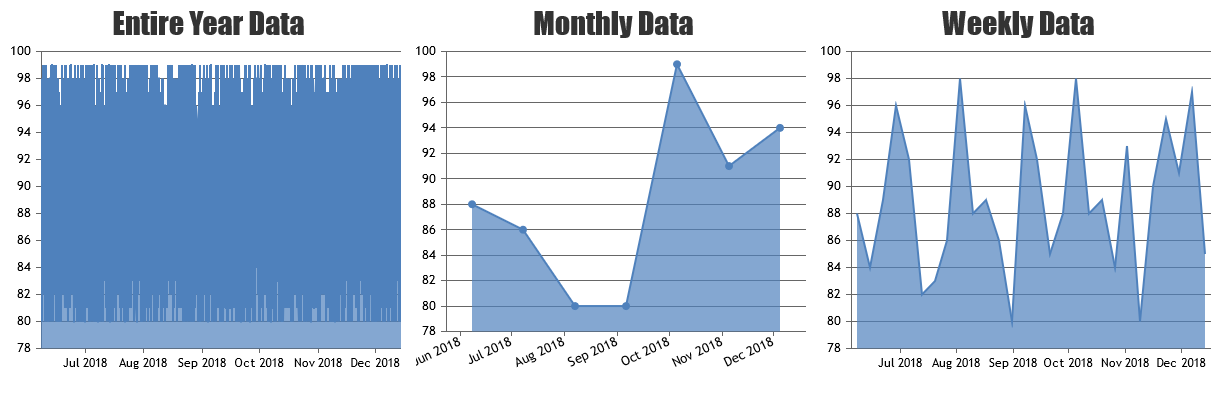
—
Vishwas R
Team CanvasJSAre you looking for multiple charts in a page? If so please take a look at this tutorial on the same. If this doesn’t fulfill your requirements, kindly brief us more about what do you mean by dynamic array binding (is it rendering multiple charts from a single array that keeps updating after an interval?) so that we can understand your scenario better and help you out.
—
Vishwas R
Team CanvasJSYou can achieve this by combining column chart with error chart as shown in this JSFiddle.
—
Vishwas R
Team CanvasJSHeatmap is there in our wishlist, but we don’t have definite timeline for the same.
—
Vishwas R
Team CanvasJSPlease take a look at this JSFiddle for an example on rendering chart from external JSON file. Also please refer documentation for step-by-step tutorial on rendering chart from JSON data – which works irrespective of chart type.
—
Vishwas R
Team CanvasJSYou can combine multiple dataSeries of column chart with line chart. Please take a look at documentation on multiseries chart for more info.
It would help us understand your exact scenario better if we could look at your code at our end, so I request you to create JSFiddle with your use-case and share it with us if you are facing any issue.
—
Vishwas R
Team CanvasJS