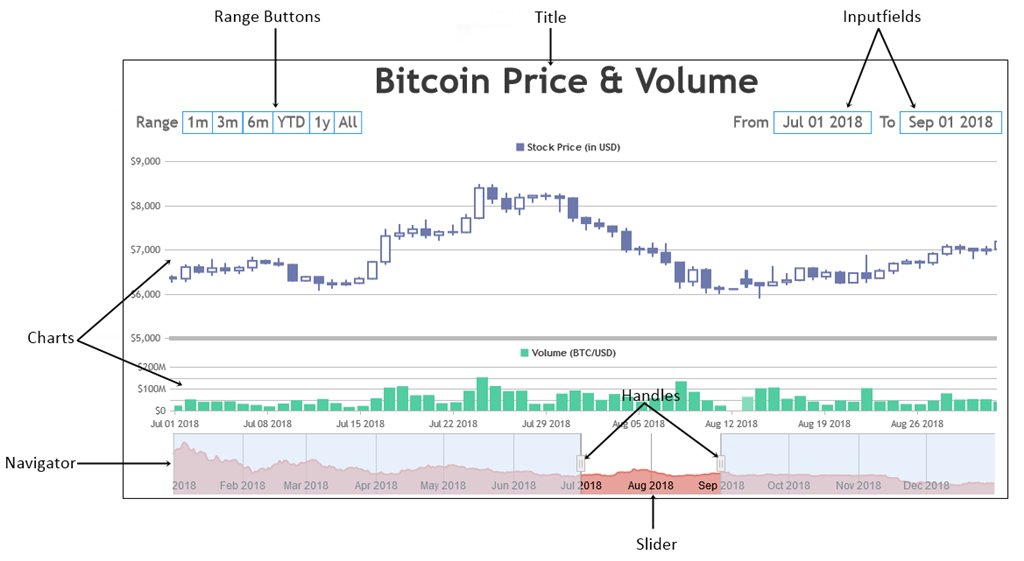Despite the documentation saying that viewportMaximum and viewportMinimum are auto-calculated for the navigator:
https://canvasjs.com/docs/stockcharts/stockchart-options/navigator/axisx/
Their values seem to remain constant even when we use the navigator to zoom into a very small region.
See the following fiddle:
https://jsfiddle.net/jcmalek/kjuhpgmr/18/
This can be very problematic for users as it becomes almost impossible to zoom into a small region using the navigator. For example, try zooming into the data of the attached fiddle using only the navigator.
This combined with my previously submitted bug of not being able to zoom into “open-ended” regions means that it is effectively impossible for a user to zoom into the given region.
I understand that I could potentially adjust the viewportMaximum and viewportMinimum of the navigator programatically/manually but for something that is supposed to be auto-calculated it would be nice if this just worked out of the box.