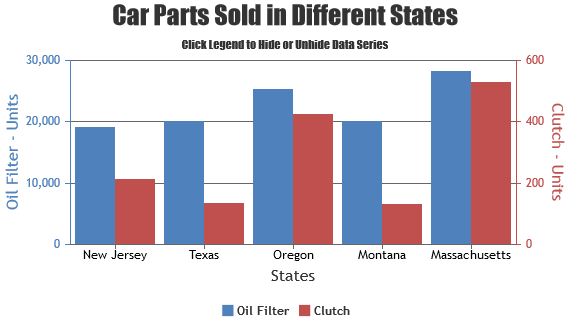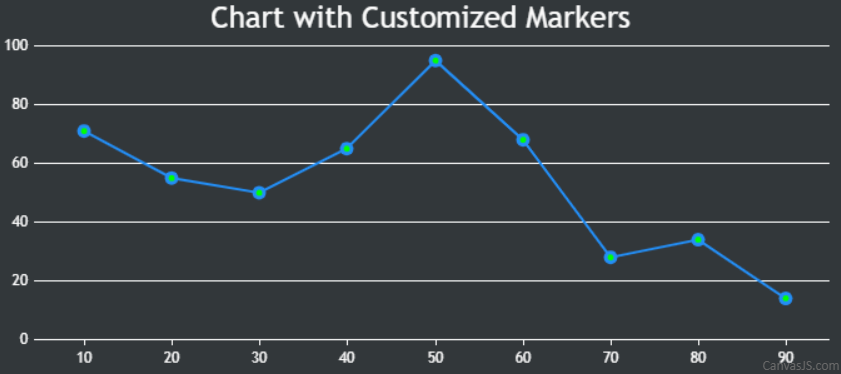@oleglr,
You can customize the line series to highlight the markers using the markerBorderColor, markerBorderThickness, markerColor, etc. properties as shown below –
data: [
{
markerBorderColor:"#238EF6",
markerBorderThickness: 3,
markerColor: "#00FF00",
lineColor: "#238EF6",
type: "line",
dataPoints: [
{ x: 10, y: 71 },
{ x: 20, y: 55},
{ x: 30, y: 50 },
{ x: 40, y: 65 },
{ x: 50, y: 95 },
{ x: 60, y: 68 },
{ x: 70, y: 28 },
{ x: 80, y: 34 },
{ x: 90, y: 14}
]
}
]
Please take a look at this JSFiddle for a working example. However, creating chart with ripple effect in the dataPoint is not possible as of now.
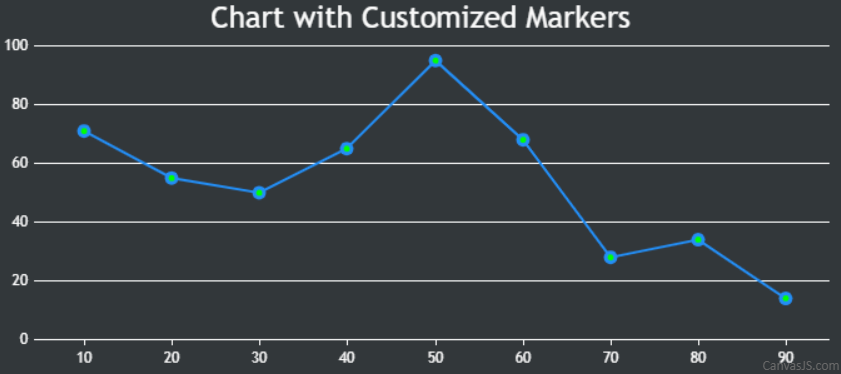
___________
Indranil Deo
Team CanvasJS