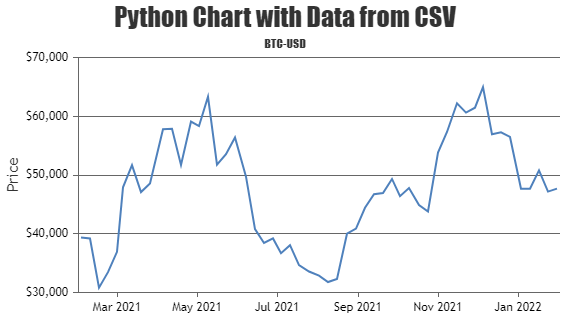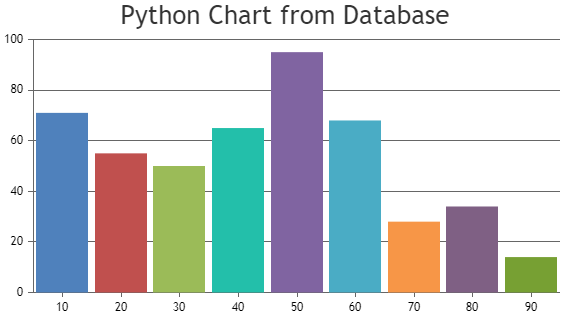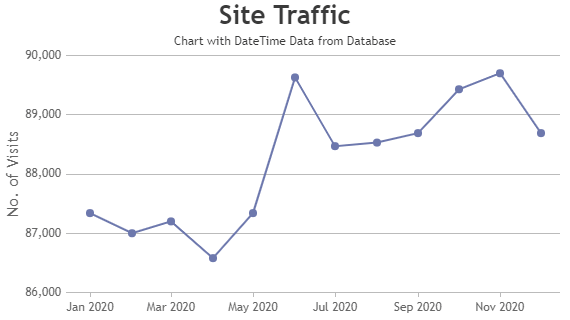Python Charts with Data from Various Data-Sources
Python Charts can be rendered with data from different sources including JSON, CSV, XML, Database, etc. In the below listed examples data is being populated from SQLite database or CSV source. All the chart demos include Django source code so that you can copy-paste it to run locally.
Python Charts from Different Data Sources
Charts can be rendered with data from various sources like JSON, CSV, Database, etc.
General Tips for Python Charts with Database
- When you are passing date-time values fetched from database to the chart, first convert python date to timestamp by using datetime.timestamp method & then to JavaScript timestamp by multiplying it with 1000.