Login to Ask a Question or Reply
Forum Replies Created by Priyanka M S
-
Hatch pattern with CanvasJS charts is not available as of now. However, you can achieve grouped stacked column charts. Please take a look at this jsfiddle.
__
Priyanka M S
Team CanvasJSI recommend you to use the latest version of CanvasJS – v2.2. Please check out our release blog for more information.
If you are still facing the issue in the latest version, kindly provide the browser details and share a JSFiddle reproducing the issue you are facing so that we can understand your scenario better and help you out.
__
Priyanka M S
Team CanvasJSCan you kindly share a sample project over google-drive or one-drive reproducing the issue you are facing, so that we can look into your code, understand the scenario better and help you out?
__
Priyanka M S
Team CanvasJS@leo,
As mentioned earlier Zoom Out in steps is not available as out of the box product feature.
CanvasJS comes with the source code for you to edit. This enables you to code any functionality missing in the product. The workaround code was to help you towards this and you can further edit the code as per your requirement.
We will consider this feature to the product roadmap but, will not be able to provide a timeline for the release with this feature, as we are working on other important features at this point in time.
__
Priyanka M S
Team CanvasJSRyan,
These articles might be of help to you in creating dynamic elements. Please take a look at them
Creating Dynamic Components in body using Angular
Dynamic Components in Angular
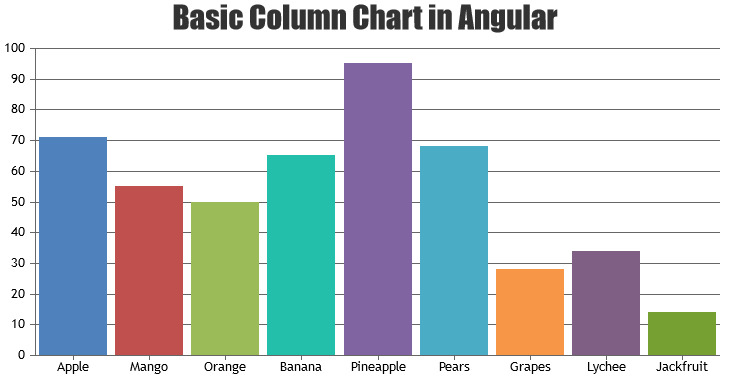
__
Priyanka M S
Team CanvasJSSeptember 10, 2018 at 10:35 am in reply to: The graph loses the centering – a strange right margin #22554the data on the x-axis does not fit because there are a lot of them and overlap. What can I do with this?
When labelAutoFit is set to true, labels get auto adjusted without overlapping or clipping them.
However, if you want all the labels to be displayed without overlapping, you can increase the interval of axisX or rotate the labels by setting labelAngle.
__
Priyanka M S
Team CanvasJSSeptember 10, 2018 at 10:35 am in reply to: Is it possible to pull the chart title from a CSV file? #22553Instead of parsing year as x value, parsing it as a label should work fine in your case.
Please take look at this updated jsfiddle.__
Priyanka M S
Team CanvasJSSeptember 7, 2018 at 6:39 pm in reply to: Is it possible to pull the chart title from a CSV file? #22540Please take a look at this jsfiddle.
I have considered the first 9 countries from the CSV data you have provided and plotted the graph which renders according to the index that you provide manuallyvar index = 9;. You can save the valid CSV data for the remaining countries in a file and run the same code. It should work fine for you.__
Priyanka M S
Team CanvasJSSeptember 7, 2018 at 10:06 am in reply to: The sliding effect is poor when drawing 500000 points. How to optimize it #22529@wm,
Thanks for reporting the issue, it seems to be happening in chrome and opera but works fine in other browsers. We will look into it and get back to you at the earliest.
__
Priyanka M S
Team CanvasJSSeptember 7, 2018 at 9:59 am in reply to: The graph loses the centering – a strange right margin #22528Whenever the labels get clipped at the extremes of the axis, the plot area moves towards the left/right in order to adjust the labels without clipping them.
To avoid this behaviour, you can set labelAutoFit property to false.If this doesn’t help you, kindly create a jsfiddle reproducing the issue you are facing, so that we can look into the options you are using, understand your code better and help you out.
__
Priyanka M S
Team CanvasJSSeptember 7, 2018 at 9:50 am in reply to: axisX labels not showing up when viewport restricted #22527September 6, 2018 at 11:26 am in reply to: Is it possible to pull the chart title from a CSV file? #22502You can retrieve any chart options from CSV file.
Please take a look at this jsfiddle.__
Priyanka M S
Team CanvasJSHarish,
Once you download economic-trends dashboard, extract the zip file to the required location.
Please find the economy-dashboard.js file in assets > economy-dashboard > economy-dashboard.js path for the code to click the bubble and update the other charts accordingly.__
Priyanka M S
Team CanvasJS