Malvika,
You can drag a stripLine with the help of mouse events by checking if the mousedown event was fired within the bounds of stripLine and drag the same by updating the value property within mousemove event as shown in the code snippet below –
$(".canvasjs-chart-canvas").last().on("mousedown", function(e) {
// Get the selected stripLine & change the cursor
var parentOffset = $(this).parent().offset();
var relX = e.pageX - parentOffset.left;
var relY = e.pageY - parentOffset.top;
var snapDistance = 5;
for(var i = 0; i < chart.options.axisX[0].stripLines.length; i++) {
if(relX > chart.axisX[0].stripLines[i].get("bounds").x1 - snapDistance && relX < chart.axisX[0].stripLines[i].get("bounds").x2 + snapDistance && relY > chart.axisX[0].stripLines[i].get("bounds").y1 && relY < chart.axisX[0].stripLines[i].get("bounds").y2) {
selected = i;
$(this).css("cursor","pointer");
}
}
});
$(".canvasjs-chart-canvas").last().on("mousemove", function(e) {
// Move the selected stripLine
if(selected !== -1) {
var parentOffset = $(this).parent().offset();
var relX = e.pageX - parentOffset.left;
chart.options.axisX[0].stripLines[selected].value = chart.axisX[0].convertPixelToValue(relX);
chart.options.data[1].dataPoints[0].x = chart.options.axisX[0].stripLines[selected].value - 1;
chart.render();
}
});
$(".canvasjs-chart-canvas").last().on("mouseup", function(e) {
// Clear Selection and change the cursor
selected = -1;
$(this).css("cursor","default");
});
Also, please check this JSFiddle for an example on draggable stripLines.
The same approach works across dynamic charts as well. Please check this thread for more information.
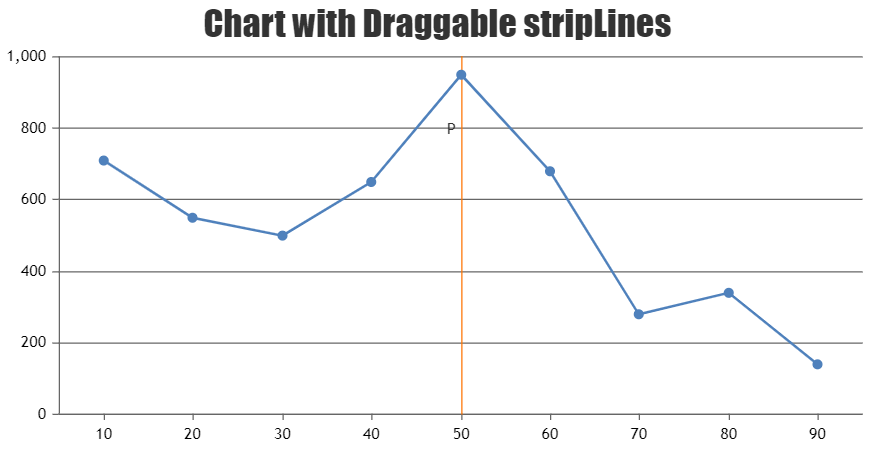
___________
Indranil Deo
Team CanvasJS