@appsoft,
You can easily add needle to gauge chart as explained briefly in this thread. As briefed in the thread, adding a div and customizing it’s style to position it on top of chart should work in your case.
/*HTML*/
<div class="speedometer-needle" #needle></div>
/* CSS */
.speedometer-needle {
position: absolute;
width: 30px;
height: 30px;
border-radius: 50%;
background: transparent;
top: 50%;
left: 50%;
transition: 0.3s ease-in-out;
transform: translate(-50%, 0%) rotate(0deg);
margin: 8px 0 0;
}
.speedometer-needle:before {
content: '';
position: absolute;
border-radius: 5px;
border: 6px solid transparent;
border-right: 100px solid #000;
left: -130px;
top: 10px;
width: 0;
height: 0;
}
/* To position the needle above chart based on value */
this.renderer.setStyle(
this.needle.nativeElement,
'transform',
'translate(-50%, 0%) rotate(' +
parseInt(this.gauge.valueText.text) * (180 / this.gauge.maximum) +
'deg)'
);
Please take a look at this Stackblitz project for complete working code.
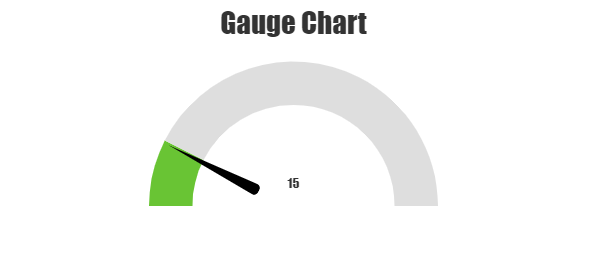
—-
Manoj Mohan
Team CanvasJS