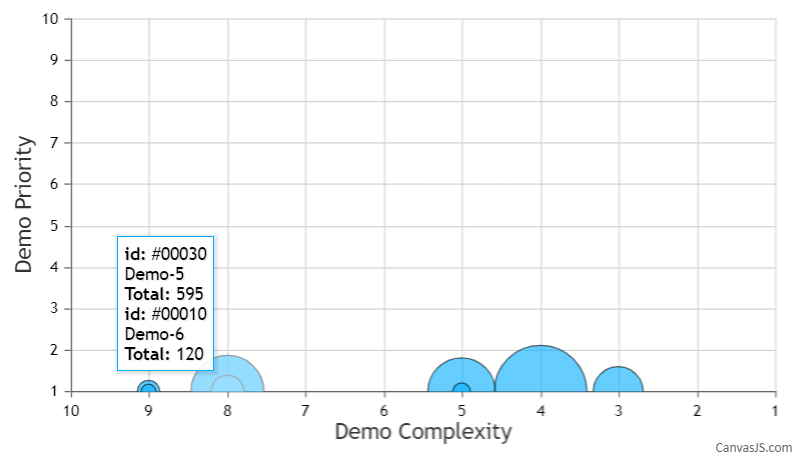@hannainstruments,
The x-axis labels are auto-calculated and displayed according to the x-values that you have passed in a sequential order (ascending). If you would like to show the x-axis labels in a reverse order (i.e descending order), please take a look at the reversed property of axisX to achieve the same.
As you have mentioned about having custom sequence, you can use labels instead of x-value. Kindly take a look at the code snippet below,
data: [
{
type: "column",
dataPoints: [
{ label: "30", y: 71},
{ label: "20", y: 55},
{ label: "10", y: 50},
{ label: "50", y: 65},
{ label: "40", y: 95},
]
}
]
If the solution doesn’t fit your requirement, kindly brief us further on your requirement so that we can understand it better and help you out with the same.
___________
Adithya Menon
Team CanvasJS