Login to Ask a Question or Reply
Home › Forums › Chart Support › Charts with drop down button to filter › Reply To: Charts with drop down button to filter
March 24, 2021 at 6:36 pm
#33676
To modify a chart based on dropdown selection you need to update the chart options / data according to the options selected from the dropdown list using the ngModelChange event. Please check the code snippet below –
HTML
<select [(ngModel)]="selectedValue" (ngModelChange)='onChange($event)'>
<option *ngFor="let option of options" [value]="option.id">
{{option.name}}
</option>
</select>TS
onChange(val:any){
let dps = this.jsonData[val];
this.chart.options.data[0].dataPoints = dps;
this.chart.render();
}Also, kindly take a look at this StackBlitz for a working example.
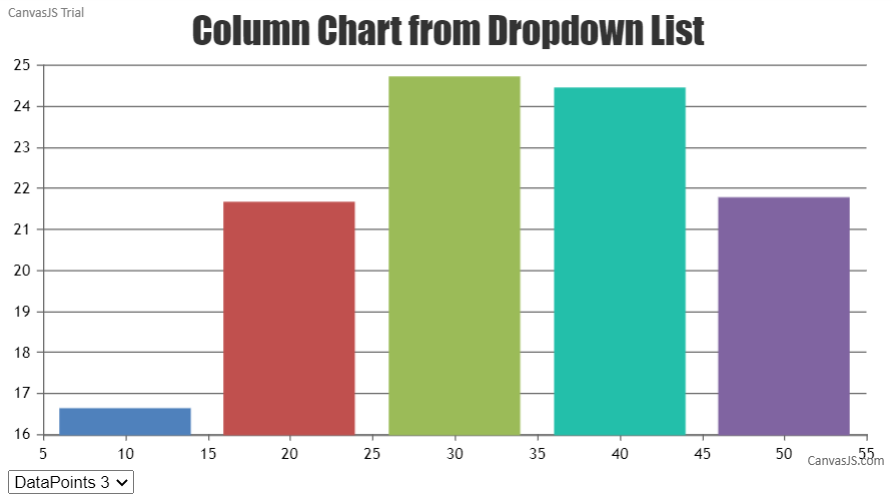
___________
Indranil Deo
Team CanvasJS