Login to Ask a Question or Reply
Home › Forums › Chart Support › Charts with drop down button to filter › Reply To: Charts with drop down button to filter
To create a chart based on dropdown selection in PHP using data from database, you need to first create a PHP service that will provide data for a corresponding year from database. Please check the below code snippet to create such a service –
getData.php
<?php
header('Content-Type: application/json');
$link = new \PDO( 'mysql:host=localhost;dbname=canvasjs_db;charset=utf8mb4', //'mysql:host=localhost;dbname=canvasjs_db;charset=utf8mb4',
'root', //'root',
'', //'',
array(
\PDO::ATTR_ERRMODE => PDO::ERRMODE_EXCEPTION,
\PDO::ATTR_PERSISTENT => false
)
);
$handle = $link->prepare("SELECT * FROM datapoints where YEAR(x) = :year order by x");
$handle->bindParam(":year",$_GET["year"], PDO::PARAM_INT);
$handle->execute();
$result = $handle->fetchAll(\PDO::FETCH_OBJ);
$data_points = array();
foreach($result as $row){
// x column is in timestamp, convert unixtimestamp(seconds) to javascript timestamp(milliseconds) by multipying the x value by 1000 Please refer https://stackoverflow.com/a/15593812 for more information
array_push($data_points, array("x"=> strtotime($row->x)*1000, "y"=> $row->y));
}
$link = null;
echo json_encode($data_points, JSON_NUMERIC_CHECK);Then call the above service when an option is selected from a dropdown and render the chart based on the data received as a result from the service. Please check the below code snippet –
$( ".dropdown" ).change(function() {
chart.options.data[0].dataPoints = [];
var e = document.getElementById("dd");
var selectedYear = e.options[e.selectedIndex].value;
if( !isNaN(Number(selectedYear)) ) {
chart.options.title.text = "Year: " + selectedYear;
chart.options.title.verticalAlign = "top";
var data = { "year" : selectedYear }
$.getJSON("getData.php", data, function(result){
chart.options.data[0].dataPoints = result;
chart.render();
})
} else {
chart.options.title.text = "Select Year From Dropdown";
chart.options.title.verticalAlign = "center";
}
chart.render()
});Also, kindly take a look at this sample project for a working example.
Considering this as a duplicate of Apply dropdown filter in php with database search. Hence, closing the same.
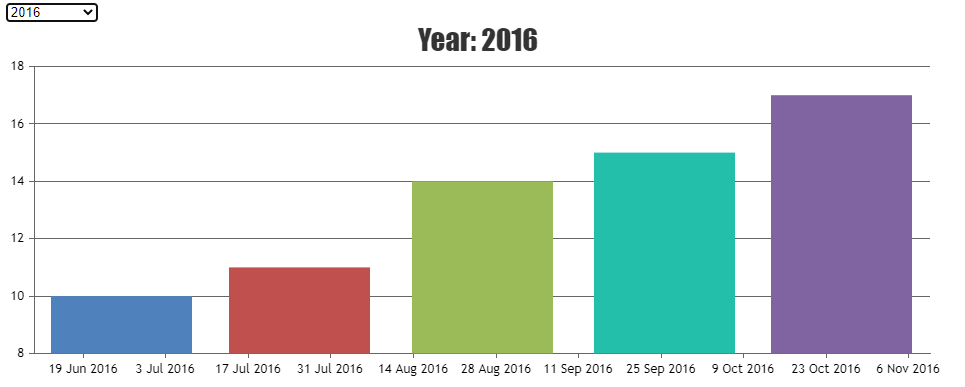
——
Manoj Mohan
Team CanvasJS