Login to Ask a Question or Reply
Home › Forums › Chart Support › Set image as a marker › Reply To: Set image as a marker
March 22, 2017 at 5:56 pm
#14645
As of now markers can have only five possible values – “circle”, “square”, “triangle” , “cross” & “none”. However, you can position images in place of markers by adding few lines of code. Please checkout the code snippet below for the same.
addMarkerImages(chart);
function addMarkerImages(chart){
for(var i = 0; i < chart.data[0].dataPoints.length; i++){
customMarkers.push($("<img>").attr("src", chart.data[0].dataPoints[i].markerImageUrl)
.css("display", "none")
.css("height", 30)
.css("width", 30)
.appendTo($("#chartContainer>.canvasjs-chart-container"))
);
positionMarkerImage(customMarkers[i], i);
}
}
function positionMarkerImage(customMarker, index){
var pixelX = chart.axisX[0].convertValueToPixel(chart.options.data[0].dataPoints[index].x);
var pixelY = chart.axisY[0].convertValueToPixel(chart.options.data[0].dataPoints[index].y);
customMarker.css({"position": "absolute",
"display": "block",
"top": pixelY - customMarker.height()/2,
"left": pixelX - customMarker.width()/2
});
}Also, please take a look at this JSFiddle for a complete code. For further insight, please refer this how to section for positioning images over chart.
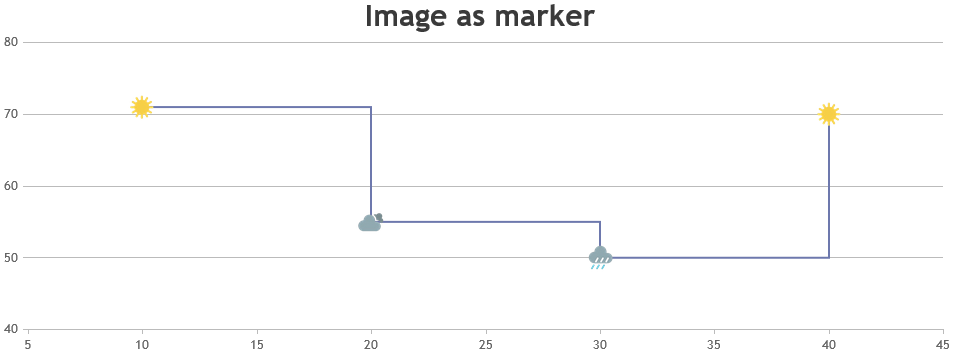
—
Suyash Singh
Team CanvasJS