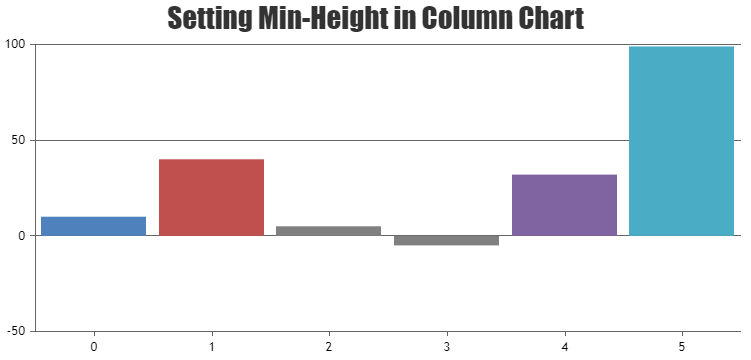@zlwestwood,
Sorry, It is not possible to set minimum height of the column. However you can set minimum height to the columns with few lines of code as shown in the below code snippet
function setMinValue() {
var data = chart.options.data;
for(var i = 0; i < data.length; i++) {
for(var j =0; j < data[i].dataPoints.length; j++) {
var yValue = data[i].dataPoints[j].y;
if(yValue <= minValue && yValue >= -minValue) {
data[i].dataPoints[j].color = "gray";
data[i].dataPoints[j].y = yValue < 0 ? -minValue : minValue;
data[i].dataPoints[j].toolTipContent = ("{x}: " + yValue);
}
}
}
}
Also take a look at this JSFiddle for complete code.
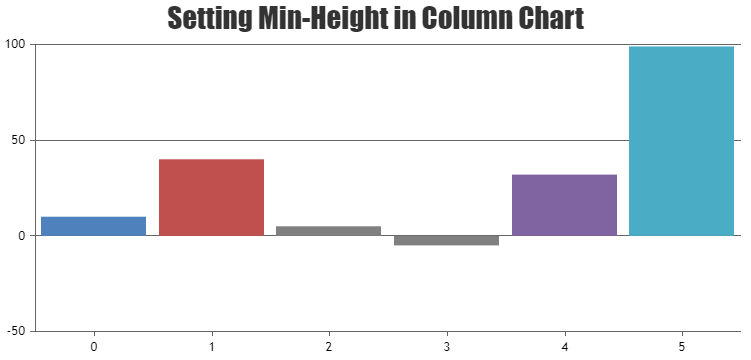
—
Ranjitha R
Team CanvasJS
-
This reply was modified 4 years, 4 months ago by
 Ranjitha R.
Ranjitha R.