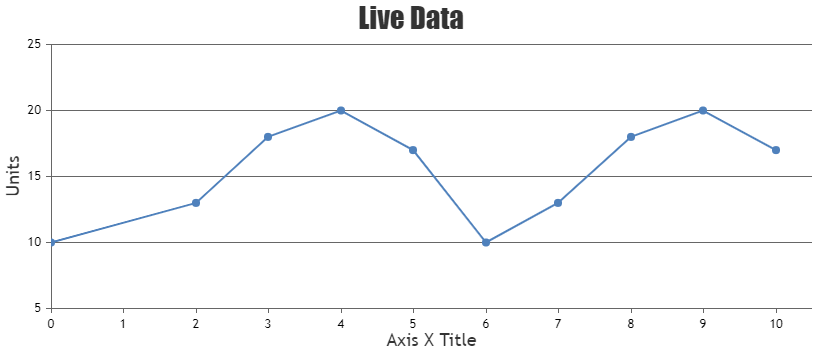Hi, I am using the following code
<!DOCTYPE HTML>
<html>
<head>
<script type="text/javascript">
window.onload = function () {
var dps = [{x: 0, y: 10}, {x: 2, y: 13}, {x: 3, y: 18}, {x: 4, y: 20}, {x: 5, y: 17},{x: 6, y: 10}, {x: 7, y: 13}, {x: 8, y: 18}, {x: 9, y: 20}, {x: 10, y: 17}]; //dataPoints.
var chart = new CanvasJS.Chart("chartContainer",{
title :{
text: "Live Data"
},
axisX: {
title: "Axis X Title"
},
axisY: {
title: "Units"
},
data: [{
type: "line",
dataPoints : dps
}]
});
chart.render();
var xVal = dps.length + 1;
var yVal = 15;
var updateInterval = 1000;
var updateChart = function () {
yVal = yVal + Math.round(5 + Math.random() *(-5-5));
dps.push({x: xVal,y: yVal});
xVal++;
if (dps.length > 10 )
{
dps.shift();
}
chart.render();
// update chart after specified time.
};
setInterval(function(){updateChart()}, updateInterval);
}
</script>
<script type="text/javascript" src="https://cdn.canvasjs.com/canvasjs.min.js"></script>
</head>
<body>
<div id="chartContainer" style="height: 300px; width: 100%;">
</div>
</body>
</html>
Here the ‘0’ on X-axis doesn’t start from the origin. It starts from a distance away from the origin. Can anyone help to get this fixed?