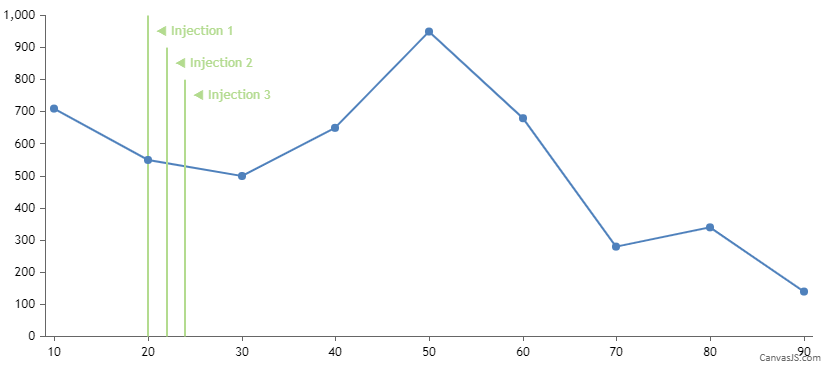@elanchezhiyan,
You can update the position of the scatter datapoints on resizing the window by calculating the width of the index labels and using convertPixeltoValue. Please check the code snippet below:
window.onresize = function() {
indexLabelOffset = (chart.width < 700) ? 5 : 2 ;
for(var i = 0; i < customLinesData.length; i++) {
for(var j = 0; j < scatterDps.length; j++) {
if( scatterDps[j].indexLabel === "\u25C0 " + customLinesData[i].label) {
indexLabelWidth = getWidth(customLinesData[i].label);
scatterDps[j].x = customLinesData[i].x + chart.axisX[0].convertPixelToValue(indexLabelWidth) / 2 + indexLabelOffset;
}
}
}
chart.render();
};
Please take a look at this updated JSFiddle for a working example.
—
Thangaraj Raman
Team CanvasJS