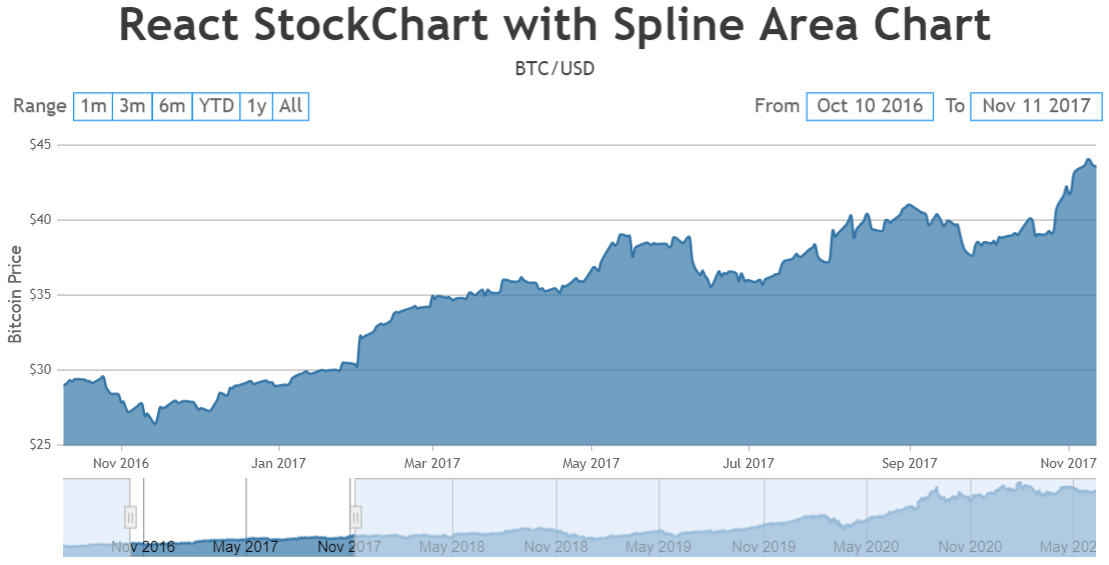@vedant,
Based on the data provided by you we observed that the x-values(dates) are not sorted. Hence, sorting the data in ascending order with respect to dates seems to be working fine. Please check the below code snippet to sort data in React –
componentDidMount() {
//Reference: https://reactjs.org/docs/faq-ajax.html#example-using-ajax-results-to-set-local-state
fetch("https://financialmodelingprep.com/api/v3/historical-price-full/AAPL?apikey=demo")
.then(res => res.json())
.then(
(data) => {
var dps = [];
var dataPoints = data.historical;
for (var i = 0; i < dataPoints.length; i++) {
dps.push({
x: new Date(dataPoints[i].date),
y: Number(dataPoints[i].close)
});
}
//sorting dataPoints in ascending order with respect to x-values
dps.sort(this.compareDataPointXAscend);
this.setState({
isLoaded: true,
dataPoints: dps
});
}
)
}
compareDataPointXAscend(dataPoint1, dataPoint2) {
return dataPoint1.x.getTime() - dataPoint2.x.getTime();
}
Also, kindly take a look at this working sample project to sort the data with respect to dates in React. Please refer to the instructions.txt file for steps to deploy the sample.
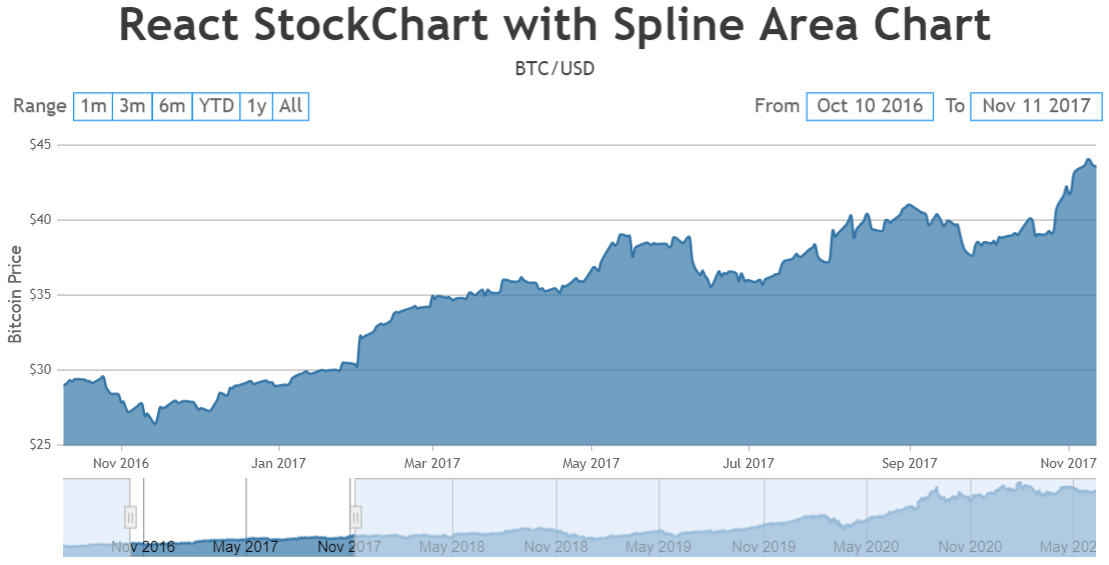
___________
Indranil Deo
Team CanvasJS