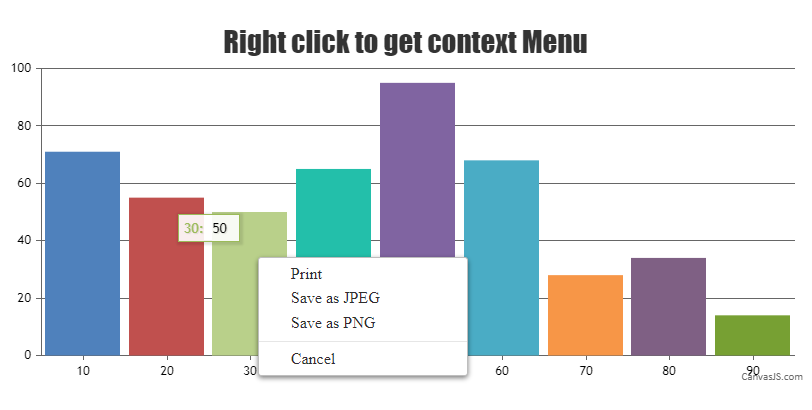Hi,
I currently see that when I use browser right click and save image/ copy image for a canvasjs chart, it is just a dot and does not reflect the original chart. Do you have any plans to support this and fix the issue. I do know that Canvasjs supports an explicit exportchart button which can be used to save the chart, but I wanted to see if there is any plan to support native browser Save image by using right click on the chart.
How to reproduce the issue:
https://jsfiddle.net/api/post/library/pure/
Right click on the chart and use Save Image as and save it. Open the image. See that the image is just a dot.
Thank you,
Kaushik.