@nancy-gale,
When the chart is zoomed, you can find whether a dataPoint is within the viewport range or outside with the help of rangeChanged event.
rangeChanged: function(e) {
var dpsWithinViewport = 0;
for(var j = 0; j < e.chart.data[0].dataPoints.length; j++) {
var dataPoint = e.chart.data[0].dataPoints[j];
if(dataPoint.x >= e.axisX[0].viewportMinimum && dataPoint.x <= e.axisX[0].viewportMaximum) {
dpsWithinViewport++;
}
}
if(e.trigger === "reset")
updateDataPointWidth(e.chart, e.chart.data[0].dataPoints.length);
else
updateDataPointWidth(e.chart, dpsWithinViewport);
}
Please take a look at this JSFiddle for nearest possible solution to set the dataPointWidth by finding the number of dataPoints within the viewport range.
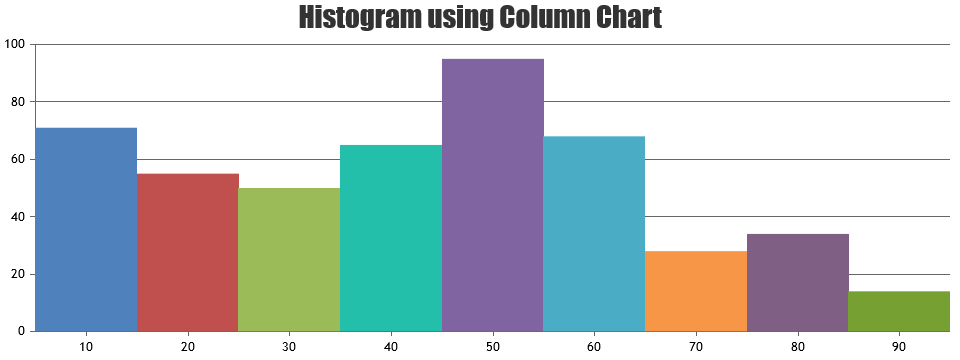
—
Vishwas R
Team CanvasJS