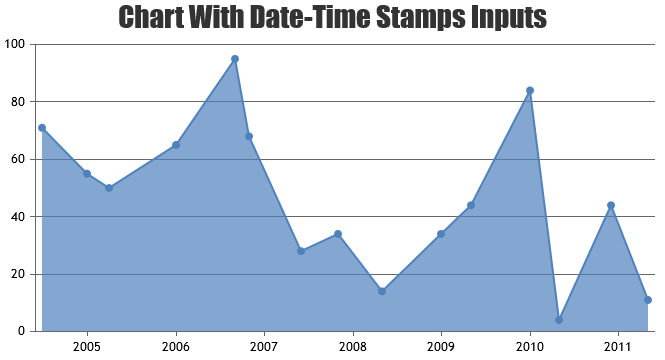@deciosouza,
It seems to be working fine. The difference in time component could be because of time-zone difference. Setting time-zone should work fine in your case. Please refer this stackoverflow thread for more information on the same.
new Date().toLocaleString("en-US", {timeZone: "America/New_York"})
If you are still facing issue, kindly create sample project reproducing the issue you are facing and share it with us over Google-Drive or Onedrive along with sample data so that we can run it locally at our end to understand the scenario better and help you out.
—
Vishwas R
Team CanvasJS