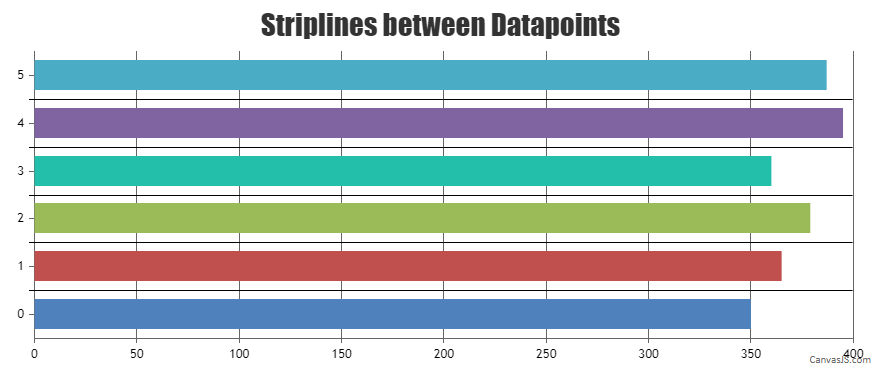@Theo,
It is possible to add a line between each dataPoint using stripLines. You can dynamically calculate the value between the dataPoints to find the value where stripline has to be added. Please take a look at the code snippet below,
function addStripLines() {
var dataPoints = chart.options.data[0].dataPoints;
for(var i = 1; i < dataPoints.length; i++) {
chart.axisX[0].addTo("stripLines", {
value: dataPoints[i].x - (dataPoints[i].x - dataPoints[i-1].x) / 2,
showOnTop: true,
color: "black",
thickness: 1,
labelPlacement: "outside"
}, false)
}
chart.render();
}
Kindly take a look at this JSFiddle for an example on creating Striplines inbetween Datapoints.
![]()
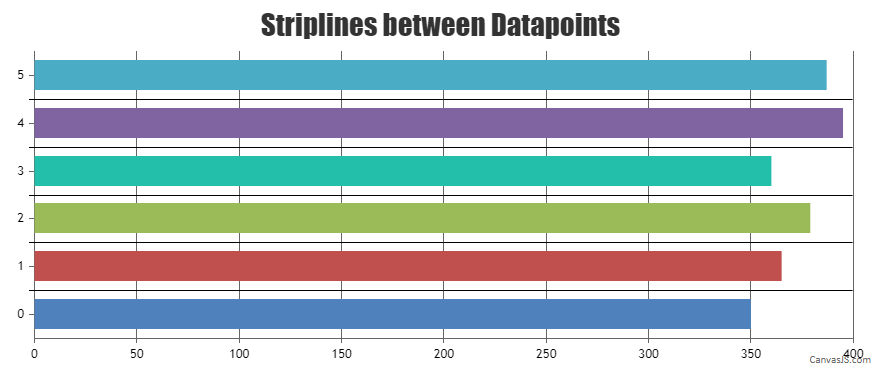
—
Adithya Menon
Team CanvasJS