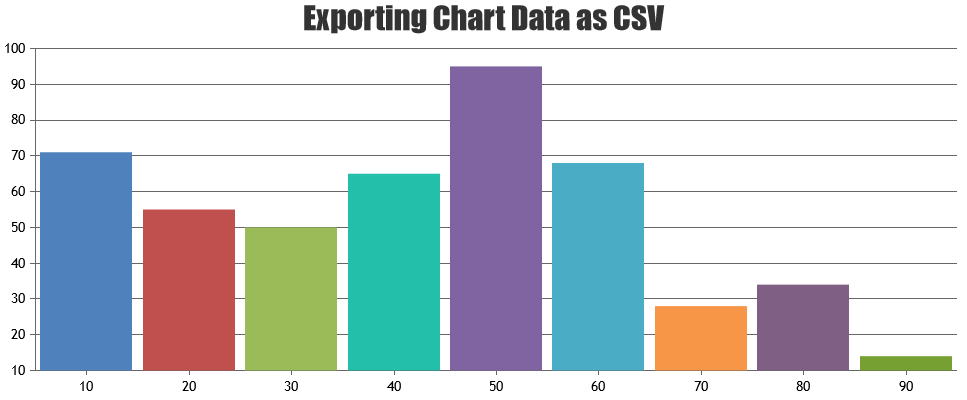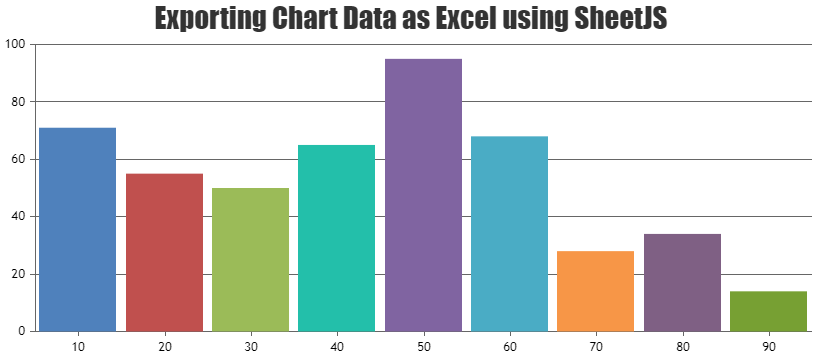@venkateshganu,
Exporting chart as an image to excel is not available as an inbuilt feature as of now. However, you can use any third party plugin like SheetJS to achieve this functionality. Please check their website for more information. Also, you can check the below code snippet for exporting the chart data in .xlsx format using SheetJS –
function downloadAsExcel(args) {
var dataPoints, filename;
filename = args.filename || 'chart-data';
dataPoints = args.chart.data[0].dataPoints;
dataPoints.unshift({x: "X Value", y: "Y-Value"});
var ws = XLSX.utils.json_to_sheet(dataPoints, {skipHeader:true, dateNF: 'YYYYMMDD HH:mm:ss'});
if(!ws['!cols']) ws['!cols'] = [];
ws['!cols'][0] = { wch: 17 };
var wb = XLSX.utils.book_new();
XLSX.utils.book_append_sheet(wb, ws, filename);
XLSX.writeFile(wb, filename + ".xlsx");
}
Kindly check this JSFiddle for a complete working code.
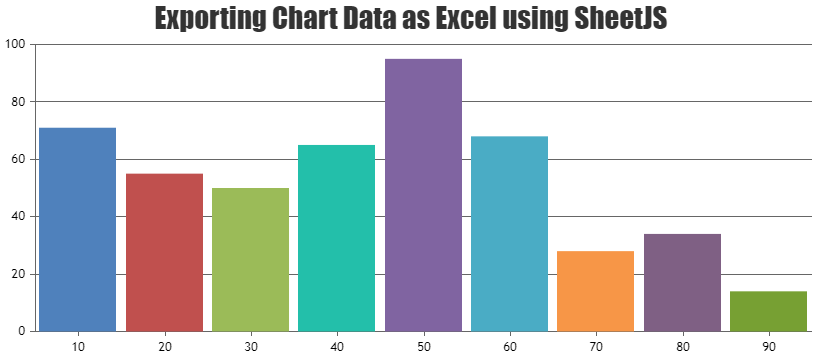
___________
Indranil Deo
Team CanvasJS