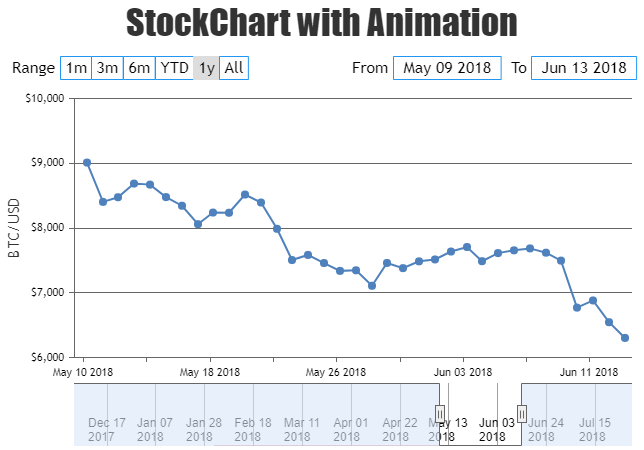I previously submitted a support request to fix an issue with the slider that was introduced somewhere between 1.5.1 and 1.6.1. The associated fiddle was: https://jsfiddle.net/jcmalek/6tfac1x0/24/.
You released a fix for this very quickly (thank you)! :)
However, it appears that now that dynamic charts are completely not working as of 1.6.2.
Please see the same previous fiddle: https://jsfiddle.net/jcmalek/6tfac1x0/24/.
As you adjust the navigator, the data should load in dynamically. This part of things was working when I originally submitted the fiddle. (The problem was only the slider at the time). However, nothing is happening anymore. All of this was working back in CanvasJS 1.5.1 (slider and dynamic charts). I am currently still using version 1.5.1 until these bugs are fixed and I can upgrade.
Just for convenience, the dynamic charts documentation:
https://canvasjs.com/docs/charts/how-to/creating-dynamic-charts/