Login to Ask a Question or Reply
You must be logged in to post your query.
Home › Forums › Chart Support › Display Chart using JSON data in ASP MVC
Display Chart using JSON data in ASP MVC
- This topic has 10 replies, 3 voices, and was last updated 10 years, 11 months ago by
lonwabogiqwa.
-
July 9, 2014 at 3:47 pm #6439
hi, i am trying to display a chart using Canvasjs in mvc but the chart does not display on the webpage. i want to use that from MS SQL using linq here is my code:
using System; using System.Collections.Generic; using System.Data; using System.Data.Entity; using System.Linq; using System.Net; using System.Web; using System.Web.Mvc; using ContsoSite.Models; using Newtonsoft.Json; namespace ContsoSite.Controllers { public class DashboardController : Controller { // // GET: /Dashboard/ public ActionResult Index() { return View(); } public JsonResult GetData() { using (var db = new ContosoUniversityEntities ()) { var result = (from tags in db.Courses orderby tags.Title ascending select new { tags.Title, tags.Credits }).ToList(); return Json(JsonConvert.SerializeObject(result), JsonRequestBehavior.AllowGet); //return Content(JsonConvert.SerializeObject(_dataPoints), "application/json"); } } } here is my script @model IEnumerable<ContsoSite.Models.ContosoUniversityEntities> @{ ViewBag.Title = "Index"; } <h2>Index</h2> <script src="~/Scripts/jquery-2.1.1.min.js"></script> <script src="~/Scripts/jquery-2.1.1.js"></script> <script src="~/Scripts/canvasjs.min.js"></script> @*<script src="~/Scripts/canvasjs.js"></script>*@ @*<script src="~/Scripts/excanvas.js"></script>*@ <script type="text/javascript"> $(document).ready(function () { $.getJSON("/Dashboard/GetData/", function (data) { var chart = new CanvasJS.Chart("chartContainer", { theme: "theme2",//theme1 title: { text: "CanvasJS Charts in ASP.Net MVC using AJAX & JSON" }, data: [ { // Change type to "bar", "splineArea", "area", "spline", "pie",etc. type: "column", dataPoints: data } ] }); chart.render(); }); }); </script> <body> <div id="chartContainer" style="height: 300px; width: 100%;"></div> </body>July 11, 2014 at 11:11 am #6454[Update]
Now we have a Tutorial on Creating Charts from JSON Data in ASP.NET MVC.
Can you please post the JSON Response, so that we can figure out where exactly is the problem.
July 11, 2014 at 12:20 pm #6455this is the error i get from the console:
Failed to load resource: the server responded with a status of 404 (Not Found) http://localhost:3698/__browserLink/requestData/abb9896d4acf454387c218fde6e0fdab
Uncaught TypeError: Cannot read property ‘getTime’ of undefined canvasjs.min.js:76July 11, 2014 at 12:22 pm #6456this is the json result when i query the page: http://localhost:3698/Dashboard/GetData- i get the data like so:
“[{\”Title\”:\”Chemistry\”,\”Credits\”:4},{\”Title\”:\”Economics\”,\”Credits\”:3},{\”Title\”:\”Literature\”,\”Credits\”:3}]”
July 13, 2014 at 3:43 pm #6459You basically need to loop through the JSON data and parse it to the format accepted by CanvasJS before passing it to the chart options. Please check the below code snippet –
var dataPoints =[]; $.getJSON("/Dashboard/GetData/",function(data) { for(var i=0; i<=data.length-1; i++) { dataPoints.push({label:data[i].Title,y:parseInt(data[i].Credits)}); } var chart = new CanvasJS.Chart("chartContainer", { theme: "theme2", title: { text: "CanvasJS Charts in ASP.Net MVC using AJAX & JSON" }, data: [ { type: "column", dataPoints: dataPoints } ] }); chart.render(); });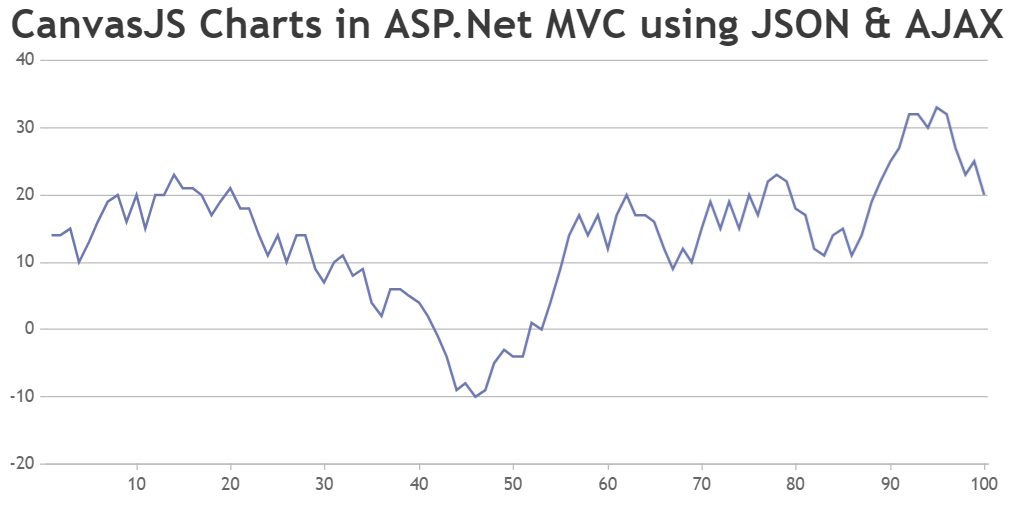 July 14, 2014 at 11:20 am #6460
July 14, 2014 at 11:20 am #6460Yes it’s working. Thank you so much!
July 16, 2014 at 7:41 pm #6486Hi, sorry i am a beginner with this. i now want to display project data in a line graph like a multiline series or single line using the same script you show above but i seem to have a problem with date and the graph is not displaying. i want to display a chart that can show project status versus completion date. my controller looks like this:
namespace ChartDemo.Controllers
{
public class DashboardController : Controller
{
//
// GET: /Dashboard/
public ActionResult Index()
{
return View();
}
public ContentResult GetData()
{
using (var db = new QualityMatricsEntities1())
{
var result = (from tags in db.Projects
orderby tags.CompletionDate ascending
select new { tags.CompletionDate, tags.ProjectStatus,tags.ProjectName }).ToList();
//return Json(JsonConvert.SerializeObject(result), JsonRequestBehavior.AllowGet);
return Content(JsonConvert.SerializeObject(result), “application/json”);}
}}
}July 17, 2014 at 11:41 am #6491Hi,
Can you please post the JSON Response. So that I can help you more efficiently.July 17, 2014 at 11:52 am #6494here is my JSON response:
[{“CompletionDate”:”2014-09-30T00:00:00″,”ProjectStatus”:”behind schedule”,”ProjectName”:”Loans”},{“CompletionDate”:”2014-11-30T00:00:00″,”ProjectStatus”:”On Track”,”ProjectName”:”AppSuite”},{“CompletionDate”:”2014-12-30T00:00:00″,”ProjectStatus”:”Ahead of Schedule”,”ProjectName”:”Dashboard”}]
July 19, 2014 at 1:55 pm #6499[Update]
Now we have a Tutorial on Creating Charts from JSON Data in ASP.NET MVC.
Can you please give us a mockup or a link that depicts the chart that you want to create?
—
Sunil UrsJuly 22, 2014 at 5:43 pm #6502something like the chart shown here http://techbrij.com/chart-jquery-flot-asp-net-web-api-mvc but ofcourse using the same code above and pushing JSON. if you look at my JSON Response, for example displaying project status vs completion date or number of bugs in a life time of a project.
You must be logged in to reply to this topic.