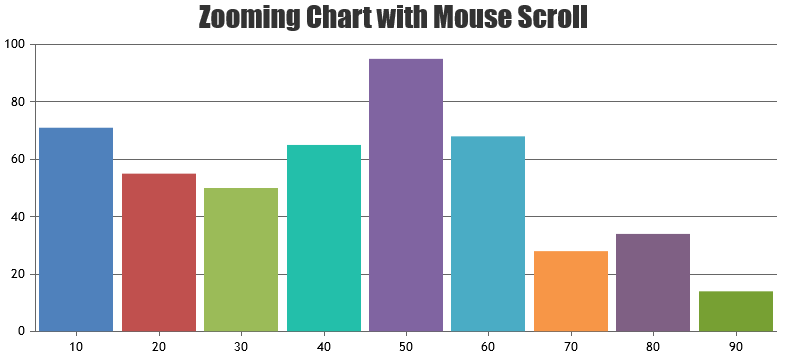@elanchezhiyan,
You can zoom the chart using mousewheel by attaching wheel event to the chart. Please find the code snippet below.
document.getElementsByClassName("canvasjs-chart-canvas")[1].addEventListener("wheel", function(e){
e.preventDefault();
if(e.clientX < chart.plotArea.x1 || e.clientX > chart.plotArea.x2 || e.clientY < chart.plotArea.y1 || e.clientY > chart.plotArea.y2)
return;
var axisX = chart.axisX[0];
var viewportMin = axisX.get("viewportMinimum"),
viewportMax = axisX.get("viewportMaximum"),
interval = axisX.get("minimum");
var newViewportMin, newViewportMax;
if (e.deltaY < 0) {
newViewportMin = viewportMin + interval;
newViewportMax = viewportMax - interval;
}
else if (e.deltaY > 0) {
newViewportMin = viewportMin - interval;
newViewportMax = viewportMax + interval;
}
if(newViewportMin >= chart.axisX[0].get("minimum") && newViewportMax <= chart.axisX[0].get("maximum") && (newViewportMax - newViewportMin) > (2 * interval)){
chart.axisX[0].set("viewportMinimum", newViewportMin, false);
chart.axisX[0].set("viewportMaximum", newViewportMax);
}
});
Please take a look at this JSFiddle for a working example.
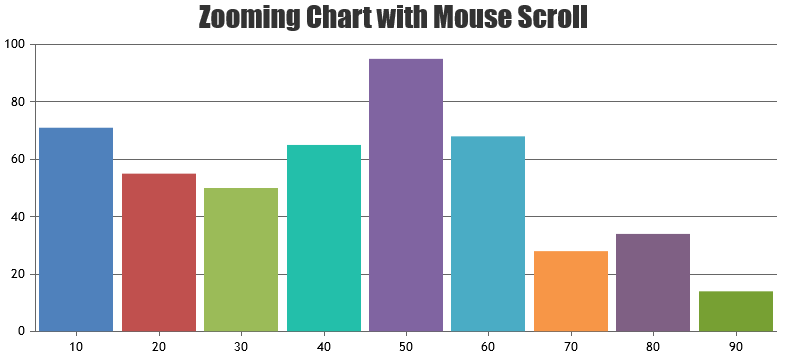
—
Thangaraj Raman
Team CanvasJS