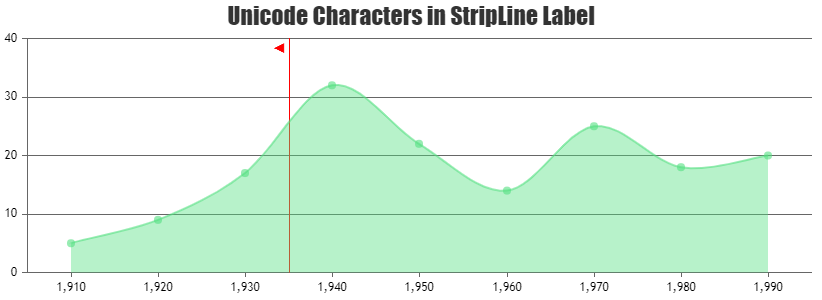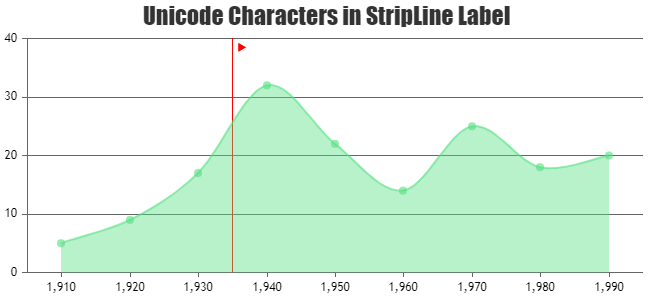@elanchezhiyan,
In order to show flag on other side, you need to add one dummy stripline with label as unicode “\u2BC6”. Please take a look at the code snippet below to add dummy stripline
function addDummyStripeLine(value, chart) {
chart.axisX[0].addTo("stripLines", {
label : "\u2BC6",
value: 1935 + chart.axisX[0].convertPixelToValue(chart.axisX[0].stripLines[0].get("labelFontSize") + 5 + chart.axisY[0].bounds.x2) - chart.axisX[0].viewportMinimum,
color: "transparent",
labelFontColor: "red"
})
}
Also, check out this JSFiddle for complete working code.
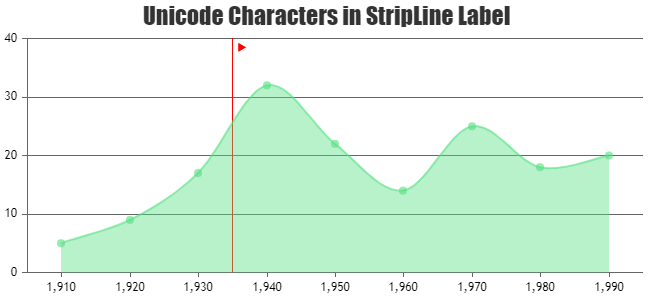
—-
Manoj Mohan
Team CanvasJS