@sherin,
You can easily create a chart using the values from HTML Table data and can also update the dataPoints once the table data is changed as shown in the code snippet below:
document.getElementById('customTable').addEventListener("change", function (e) {
index = e.target.parentNode.parentNode.rowIndex;
if (!chart.options.data[0].dataPoints[index - 1])
chart.options.data[0].dataPoints[index - 1] = {};
chart.options.data[0].dataPoints[index - 1].y = Number(e.target.value);
chart.render();
});
Please take a look at this JSFiddle for a working example with sample code on rendering chart from HTML Table data.
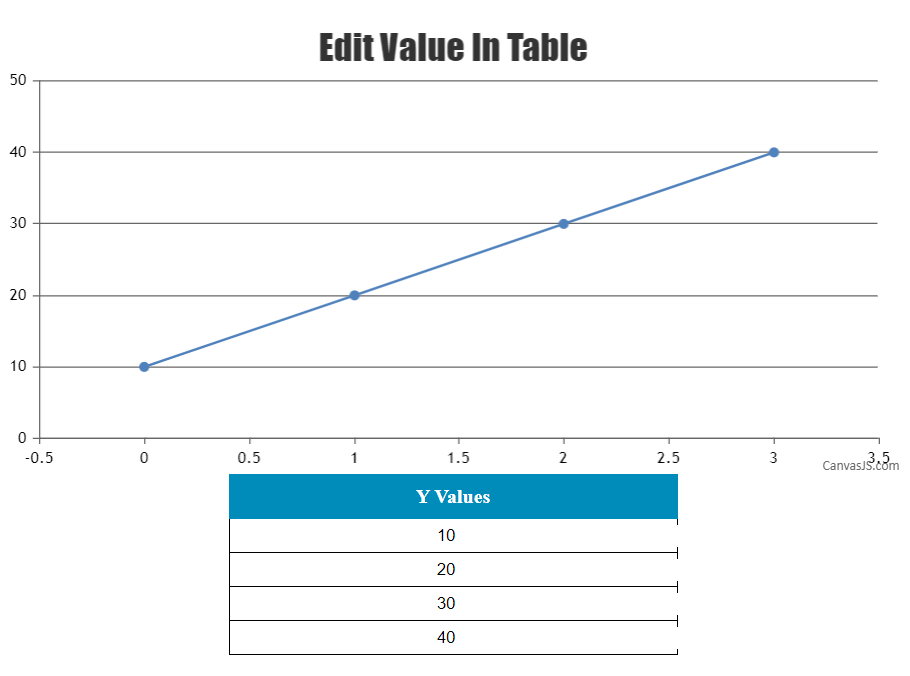
___
Suyash Singh
Team CanvasJS