Login to Ask a Question or Reply
You must be logged in to post your query.
Home › Forums › Chart Support › Chrome crash "Render process gone"
Chrome crash "Render process gone"
- This topic has 4 replies, 2 voices, and was last updated 6 years, 2 months ago by
smarco.
-
May 10, 2019 at 8:27 pm #25137
After a while Chome Crash with “Render process gone”
<!DOCTYPE html> <html xmlns="http://www.w3.org/1999/xhtml" > <head> <title></title> <script src="js/canvasjs.min.js"></script> <script src="js/jquery.js"></script> <script type="text/javascript"> function prod01() { $(document).ready(function () { $.getJSON("data.php", {device: "prod01", limit: "120", type: "total"}, function (result) { $.getJSON("data.php", {device: "prod01", limit: "120", type: "full"}, function (result2) { var chart = new CanvasJS.Chart("prod01", { zoomEnabled: true, title:{ text: "Prod01", fontSize: "18", fontFamily: "tahoma", fontWeight: "bold", dockInsidePlotArea: true }, axisX:{ intervalType: "minute", valueFormatString: "HH mm", labelAngle: 0 }, data: [ { type: "spline", xValueType: "dateTime", name: "totali", showInLegend: "true", dataPoints: result }, { type: "column", xValueType: "dateTime", name: "vuote", showInLegend: "true", dataPoints: result2 } ] }); chart.render(); setTimeout(prod01, 500); }); }); }); } function prod02() { $(document).ready(function () { $.getJSON("data.php", {device: "prod01", limit: "120", type: "total"}, function (result) { $.getJSON("data.php", {device: "prod01", limit: "120", type: "full"}, function (result2) { var chart = new CanvasJS.Chart("prod02", { zoomEnabled: true, title:{ text: "Prod02", fontSize: "18", fontFamily: "tahoma", fontWeight: "bold", dockInsidePlotArea: true }, axisX:{ intervalType: "minute", valueFormatString: "HH mm", labelAngle: 0 }, data: [ { type: "spline", xValueType: "dateTime", name: "totali", showInLegend: "true", dataPoints: result }, { type: "column", xValueType: "dateTime", name: "vuote", showInLegend: "true", dataPoints: result2 } ] }); chart.render(); setTimeout(prod02, 500); }); }); }); } prod01(); prod02(); </script> </head> <body> <div id="prod01" style="width: 700px; height: 300px;"></div> <div id="prod02" style="width: 700px; height: 300px;"></div> </body> </html>May 10, 2019 at 8:43 pm #25139Same result with only one funcion [ prod01(); ]
Setting hi-speed refresh [ setTimeout(prod02, 100); ] the crash happens within a few minutesMay 13, 2019 at 3:15 pm #25146You can test this “memory leak” with the HTML code and this “sample” PHP
file: data.php
<?php $data_points = array(); for ($i = 1; $i <= 10; $i++) { $timestamp = time() -($i*60)."000"; $random = rand(20, 30); $point = array("x" => $timestamp, "y" => $random); array_push($data_points, $point); } echo json_encode($data_points, JSON_NUMERIC_CHECK); ?>Where am I doing wrong?
I’m interested in buying the license if it worksMay 13, 2019 at 3:57 pm #25149I observe that you are performing AJAX request inside AJAX request within which you are creating chart (i.e. a new chart is created every 500ms). Instead, you can create chart once, update dataPoints every 500ms and re-render the chart. Please take a look at this updated code sample.
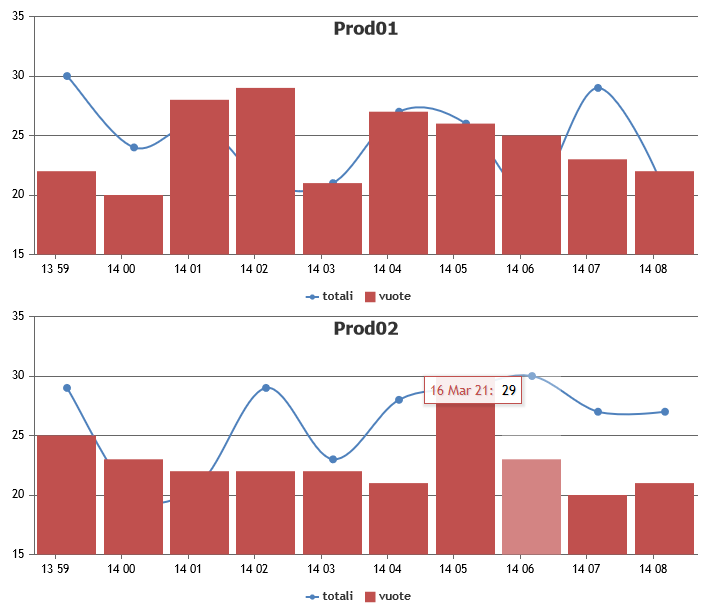
—
Vishwas R
Team CanvasJSMay 13, 2019 at 7:50 pm #25156
You must be logged in to reply to this topic.