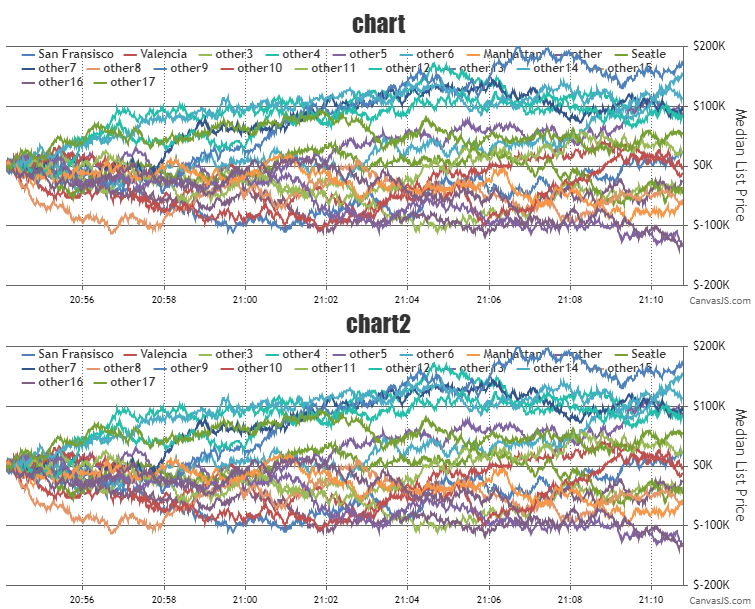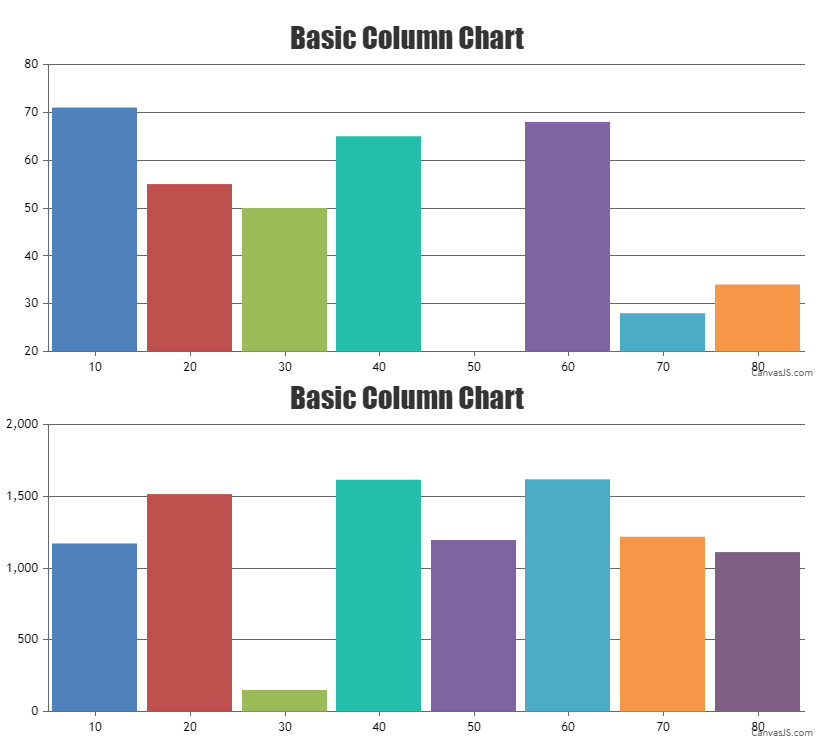Hi there, I found something weird insynchronized charts, I found 2 bugs(?):
1 – Panning/Zooming + Reset Option shows when try to hide some series.
Steps to reproduce:
1 -> Zoom in chart
2 -> Reset Zoom
3 -> Hide some series
2 – Panning/Zooming + Reset Option shows when resize window.
Steps to reproduce:
1 -> Zoom in chart
2 -> Reset Zoom
3 -> Resize window
In my case this second bug always happen when resize, but in demo only happen if i do the 3 steps.
I let you the demo but actually you can see same bugs in your CanvasJS demo