Login to Ask a Question or Reply
You must be logged in to post your query.
Home › Forums › Chart Support › Background for area covered by line
Background for area covered by line
- This topic has 5 replies, 2 voices, and was last updated 3 years, 4 months ago by
Ranjitha R.
Tagged: area, background, graph
-
January 26, 2022 at 6:01 pm #36760
Hello,
I am using the free version of Canvas Js for now and planning to get the pro version. However, I couldn’t find a feature where I could add background color to the area covered by certain lines.
I am sharing an image here – https://drive.google.com/file/d/1HCtYEDK_HhOTzt6UfkNTyFuV2jmIUd5i/view?usp=sharingThe lines produced are created by using the ‘line’ type graph and each line is one individual line graph as shown in the code below. I want to apply background color to the area that is covered by the lines where the orange dot is seen.
Can I do that in the pro version?
data: [ { type: "line", lineColor: "green", dataPoints: [ { x: -150, y: 875 }, { x: -150, y: 1075 }, ] }, { type: "line", lineColor: "green", dataPoints: [ { x: -450, y: 875 }, { x: -150, y: 875 }, ] }, { type: "line", lineColor: "green", dataPoints: [ { x: -150, y: 1075 }, { x: -450, y: 1375 }, ] },January 27, 2022 at 8:45 pm #36786You can use range-area chart to fill certain region of the series with a background color. Please find the code-snippet below.
data: [ { type: "rangeArea", dataPoints: [ { x: -150, y: [875,1075]}, { x: -450, y: [875, 1375]}, { x: -150, y: [875, 1075]}, { x: -250, y: [875, 1175]} ] }]Also, please take a look at this JSFiddle for working example.
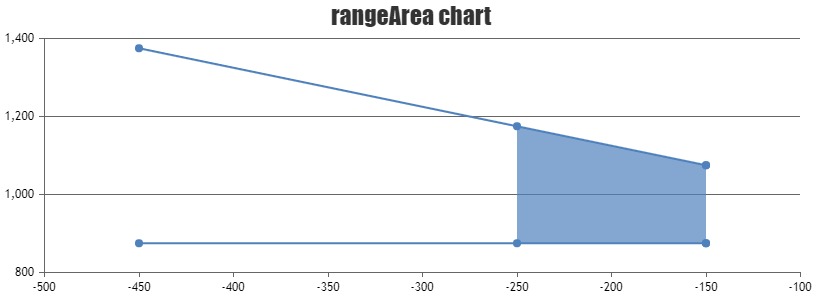
—-
Ranjitha R
Team CanvasJSJanuary 31, 2022 at 2:36 pm #36827Hello @Ranjitha,
Thank you for your insights.I was able to workaround.
However, I am stuck in one of the graphs where there is an area inside another area. The orange and green areas are different. Screenshot – https://prnt.sc/26ma78s
Can we achieve this using the range-area?I would also like to inform you that we are purchasing the pro license this week after completing the graphs.
Thank you for your help.
February 1, 2022 at 6:20 pm #36851You can plot more than one dataseries to display the multi-series range-area chart. Please find the code-snippet below.
data: [ { type: "rangeArea", color: "red", dataPoints: [ { x: 122.2, y: [100,100]}, { x: 122.2, y: [2150,2150]}, { x: 121.4, y: [2150,2150]}, { x: 121.6, y: [1500,1500]}, ] }, { type: "rangeArea", color: "green", dataPoints: [ { x: 122.1, y: [100,1500]}, { x: 122, y: [100,1500]}, { x: 121.6, y: [1500,1500]}, { x: 122, y: [100,100]}, { x: 122.1, y: [100,100]}, ] }]Also, Please take a look at this JSFiddle for working sample.
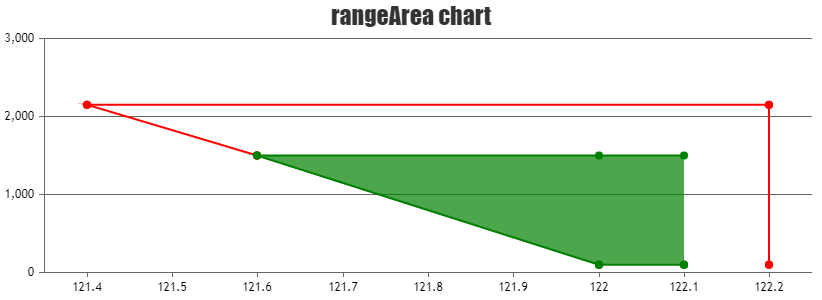
—-
Ranjitha R
Team CanvasJSFebruary 2, 2022 at 10:47 am #36856Hello @Ranjitha,
I was able to do it the other around. Anyways, thank you for your reply again.
We have just one last graph remaining and I am struggling to do it. The shape of the graph is quite different as shown here – https://drive.google.com/file/d/1kz4ACnf2BOIWM6eXI6DGZbunCIpUOLee/view?usp=sharing
Can you please provide some hints?
Thank you,
February 2, 2022 at 8:14 pm #36862You can use multi-series line chart to achieve your requirement. You can further customize the dash-type, color of the line using color and lineDashType properties and you can enable grids by setting gridThickness. Please take a look at this JSFiddle for working sample.
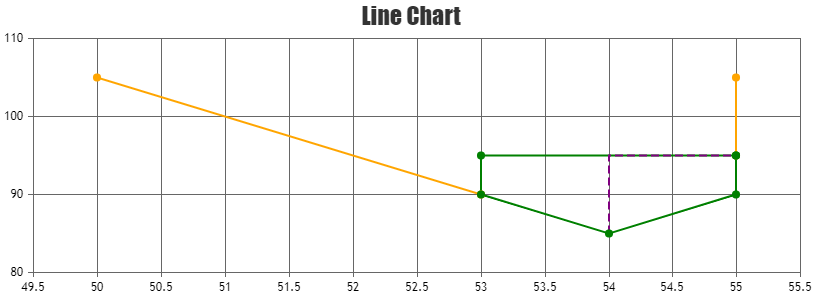
—–
Ranjitha R
Team CanvasJS
Tagged: area, background, graph
You must be logged in to reply to this topic.