Login to Ask a Question or Reply
You must be logged in to post your query.
Home › Forums › Chart Support › Axis rounding iusse
Axis rounding iusse
- This topic has 1 reply, 2 voices, and was last updated 3 years ago by
Vishwas R.
-
July 14, 2022 at 5:15 pm #38555
Issue: The divisions lines are not set as expected, when setting interval, maximum and minimum manually. This is a problem when using multiple axis where the division lines should line up.
For the example the interval is 20, the minimum is 10 and the maximum is 210.
Expected result: The division lines are placed at 10, 30, 50, etc.
Actual result: The division lines are at 10, 20, 40, etc.
You can check out the JSFiddle here: https://jsfiddle.net/auofLtk6/48/
window.onload = function () { var chart = new CanvasJS.Chart("chartContainer",{ title:{ text: "y Axis rounding issue" }, axisY: { title: "Value", interval: 20, minimum: 10, maximum: 210, }, axisY2: { title: "Score", interval: 0.1, minimum: 0, maximum: 1 }, data: [ { type: "scatter", color: "DarkOrange", showInLegend: true, name: "Data", dataPoints: [ { x: 1, y: 130 }, { x: 2, y: 190 }, { x: 3, y: 200 }, { x: 4, y: 150 }, { x: 5, y: 34 }, { x: 6, y: 111 }, { x: 7, y: 40 }, { x: 8, y: 15 }, { x: 9, y: 40 }, { x: 10, y: 100 } ] }, { type: "line", color: "DodgerBlue", showInLegend: true, axisYType: "secondary", name: "Scoring", dataPoints: [ { x: 1, y: 0.1 }, { x: 2, y: 0.1 }, { x: 3, y: 0.3 }, { x: 4, y: 0.5 }, { x: 5, y: 0.8 }, { x: 6, y: 0.7 }, { x: 7, y: 0.8 }, { x: 8, y: 0.6 }, { x: 9, y: 0.3 }, { x: 10, y: 0.2 } ] }, ] }); chart.render(); }July 15, 2022 at 6:16 pm #38698Sorry, controlling the first label on the axes & showing labels at every interval as per position of first label is not available, as of now. Minimum & maximum will set the axis range & not the position from where the axis labeling should start. However, you can disable axis labels & use striplines to achieve this. Below is the code-snippet that shows adding striplines with labels to y-axis.
function addStripLines(chart) { for (var i = chart.axisY[0].minimum; i <= chart.axisY[0].maximum; i += chart.axisY[0].interval) { chart.options.axisY.stripLines.push({ value: i, label: i, labelPlacement: "outside", labelFontColor:"black", labelBackgroundColor: "transparent", color: chart.axisY[0].gridColor }); } chart.render() }Please take a look at this updated JSFiddle for complete code.
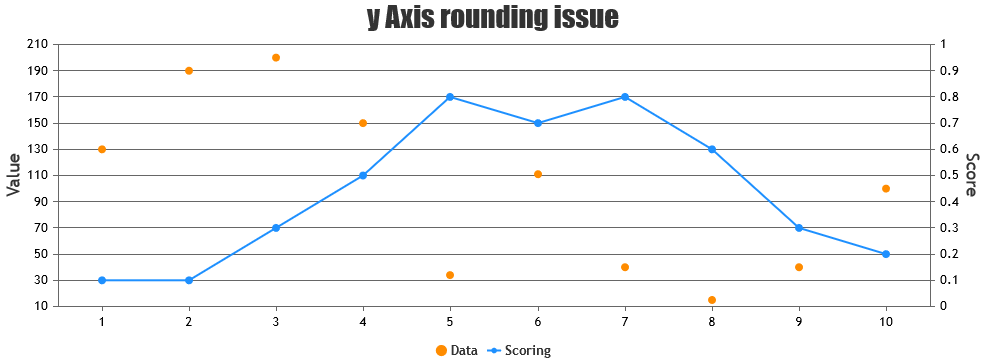
—
Vishwas R
Team CanvasJS
You must be logged in to reply to this topic.