@nisha,
You can calculate simple moving average(SMA) by writing few lines of code and pushing the respective values to dataSeries will render the chart with SMA series. Please take a look at the below code snippet for calculating 7 Day SMA and pushing it to chart dataSeries.
function calculateMovingAverage(chart) {
var numOfDays = 7;
// return if there are insufficient dataPoints
if(chart.options.data[0].dataPoints.length <= numOfDays) return;
else {
// Add a new line series for Moving Averages
chart.options.data.push({
type: "spline",
markerSize: 0,
name: "SMA",
yValueFormatString: "#,##0.00",
dataPoints: []
});
var total;
for(var i = numOfDays; i < chart.options.data[0].dataPoints.length; i++) {
total = 0;
for(var j = (i - numOfDays); j < i; j++) {
total += chart.options.data[0].dataPoints[j].y;
}
chart.options.data[1].dataPoints.push({
x: chart.options.data[0].dataPoints[i].x,
y: total / numOfDays
});
}
}
}
Also, Please have a look at this JSFiddle for complete code.
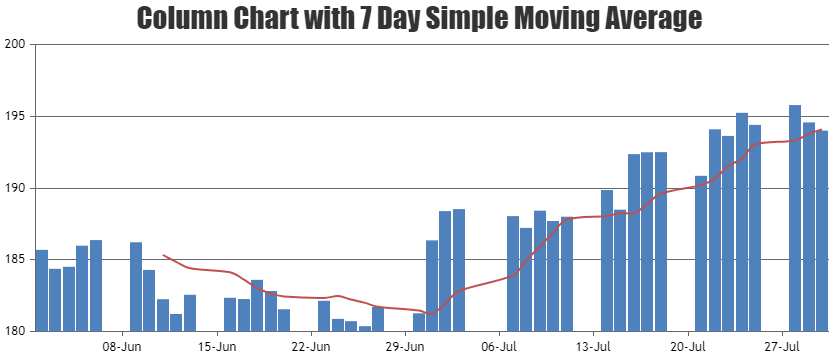
___
Suyash Singh
Team CanvasJS